214.2K Views· 26 July 2024
Unreal Engine 5 - Cinematic Car Chase
Creating a cinematic car chase in Unreal Engine 5 involves several key steps to ensure a high-quality and engaging final product. Here's a detailed guide to help you through the process:
### 1. Setup
- **Project Setup**: Create a new project in Unreal Engine 5. Import the City Sample project (Matrix Demo) assets and the Porsche model.
- **Scene Layout**: Arrange your city environment, setting up streets, buildings, and other elements to create the chase route.
### 2. Asset Preparation
- **Vehicles**: Ensure your Porsche and any other vehicles are correctly imported, with materials and textures applied. Check the rigging for animation.
- **Environment**: Optimize the city assets for performance, making sure LODs (Levels of Detail) and collision meshes are set up.
### 3. Animation
- **Take Recorder**: Use the Take Recorder to capture real-time animations of the car chase. Drive the Porsche along the desired path to record its movements.
- **Sequencer**: Open the Sequencer to fine-tune the recorded animation. Add keyframes for precise control over the car's movements, including acceleration, turns, and braking.
- **Camera Work**: Set up multiple cameras in the Sequencer to capture different angles of the chase. Use cinematic techniques like follow cams, overhead shots, and interior views.
### 4. Physics and Dynamics
- **Vehicle Physics**: Ensure the vehicle physics are realistic. Adjust parameters like suspension, friction, and mass to achieve believable car behavior.
- **Collisions and Effects**: Add collision detection and effects for when cars hit obstacles. Use particle systems for smoke, sparks, and debris.
### 5. Lighting and Atmosphere
- **Time of Day**: Decide on the time of day for your scene. Use the Sky Atmosphere and Lighting systems to create the desired ambiance.
- **Dynamic Lighting**: Add dynamic lights for car headlights, streetlights, and environmental lighting. Ensure shadows and reflections are properly set up.
### 6. Sound Design
- **Engine Sounds**: Integrate realistic engine sounds for the Porsche, syncing them with the car's movements.
- **Environmental Sounds**: Add ambient city noises, tire screeches, and collision sounds to enhance immersion.
- **Music**: Incorporate @GuillaumeDulong's soundtrack to set the tone and pace of the chase.
### 7. Rendering and Post-Processing
- **Render Settings**: Configure your render settings for high quality, choosing the appropriate resolution and frame rate.
- **Post-Processing**: Use post-processing effects like motion blur, depth of field, and color grading to enhance the cinematic quality.
### 8. Final Editing
- **Sequencer Editing**: Edit the sequence in the Sequencer, making sure the timing and transitions are smooth.
- **Export**: Export the final animation, ensuring all visual and audio elements are correctly synced.
### Tips and Tricks
- **Optimization**: Keep an eye on performance. Use LODs and optimize textures to maintain a smooth frame rate.
- **Experimentation**: Don’t hesitate to experiment with different camera angles and lighting setups to find the most dynamic shots.
- **Feedback**: Get feedback from others to identify areas for improvement and to refine the final product.
Creating a cinematic car chase in Unreal Engine 5 can be a challenging but highly rewarding experience, allowing you to leverage powerful tools to produce stunning visuals and dynamic action sequences. Enjoy the process and have fun with your project!


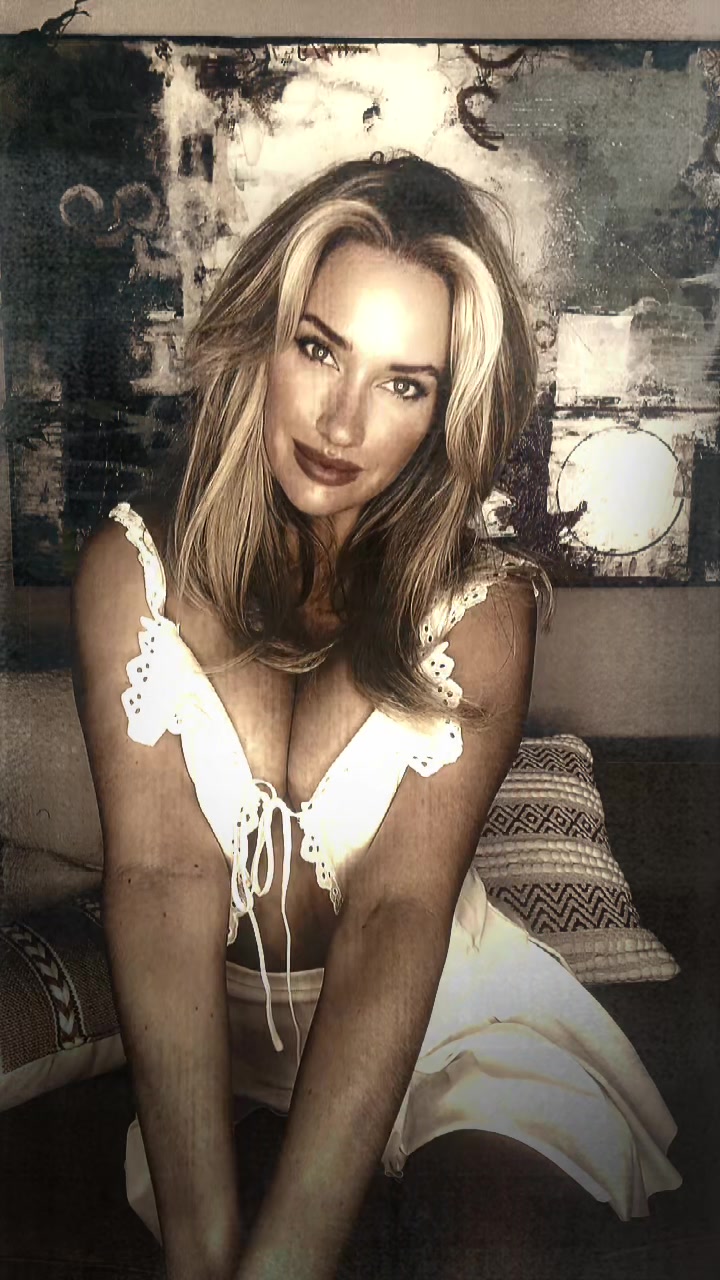







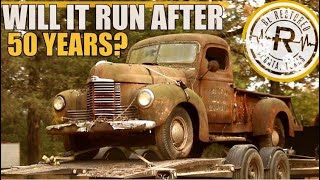
![Transformers_ Dark of the Moon (2011) - Freeway Chase - Only Action [4K]](https://s3.ap-southeast-2.wasabisys.com/cdn.vidude.com/upload/photos/2025/01/cfda048791b38ace11843164c6070cbd3a65d6fes2PqSkvLAPeP7MTuEGAt.video_thumb_7518_11.jpeg)
















2 Comments
brittneytrundl
17 days agoGeoffrey69
28 days ago