1,655 Views· 08 August 2022
Mind Boggling A.I. to Fix EXTREME Blur!
► SUPPORT THE CHANNEL & GAIN PREMIUM ACCESS: https://www.patreon.com/piximperfect
► RECOMMENDED SOFTWARE & GEAR:
✅ My Graphic Tablet: https://pix.live/wacom
✅ Recommended Budget Tablet: https://pix.live/wacomlite
✅ Try Photoshop for Free: https://pix.live/photoshop
✅ Artificial Intelligence Photo Editor: https://pix.live/luminarai
✅ Unlimited Photoshop Actions, Plugins, and Stock Photos: https://pix.live/envato
✅ Primary Microphone: https://pix.live/mic1
✅ Second Microphone: https://pix.live/mic2
✅ Audio Interface: https://pix.live/audiointerface
✅ Filmed with: https://pix.live/camera
✅ Lens: https://pix.live/lens
✅ Music: https://pix.live/music
✅ The App I Use for YouTube Growth: https://pix.live/ytapp
► PIXIMPERFECT MERCH STORE:
https://teespring.com/stores/piximperfect
► PIXIMPERFECT ACTIONS:
https://gumroad.com/piximperfect
We'll explore a MAGICAL mobile application that brings back details from the worst of images! Whether you want to convert a low-resolution image to high-resolution, or maybe fix the worst blur, this app happens to bring back details from nothing! But how? Is this even possible? And, can we use a mobile application in our professional workflow?
In this video, we will take a look at the Remini app that has taken the internet by storm, especially when it comes to restoring images. Whether you missed focus while taking the picture or have a really bad quality one, this app tends to create details in the face, right from eyelashes to skin texture, even though all of them were non-existent.
I hope you enjoy this video. Thank you so much for watching :)
► LET'S CONNECT:
Instagram: https://www.instagram.com/piximperfect
Facebook: http://facebook.com/piximperfect
Twitter: https://twitter.com/piximperfect


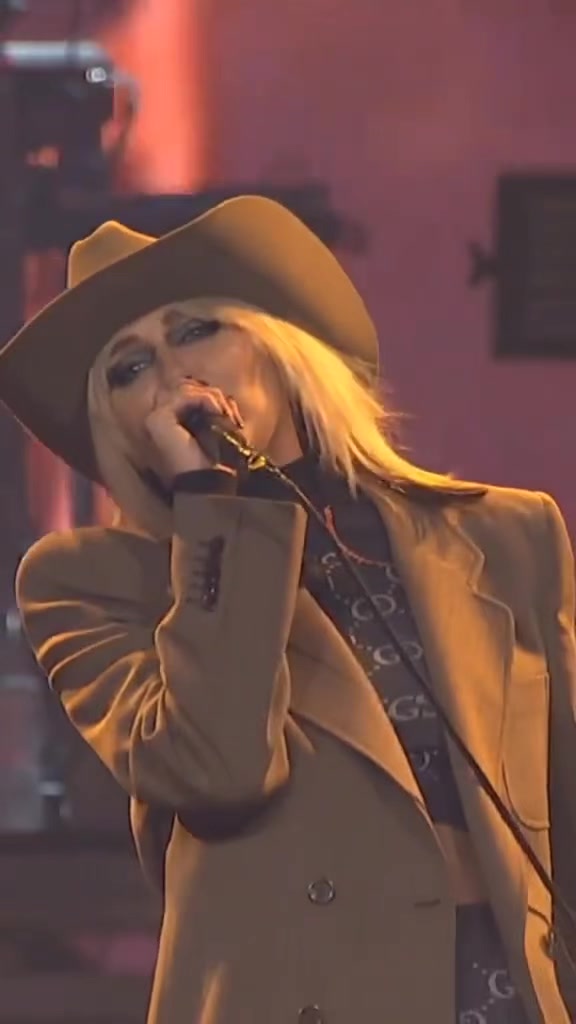

























0 Comments