1 Views· 08 August 2022
Leave No Blemish Unhealed with This Beauty Retouching Tip in Photoshop
Professional Beauty Retouching Tip to Remove Blemishes in Photoshop! Learn how to extract and identify the blemishes using the power of Black and White Adjustment Layer.
We'll also explore various tools, techniques, and tricks to remove the same, like some tips to work much faster with the Patch Tool, the right way to use the healing brush, the spot healing brush and even the clone stamp tool.
NOTE: If you wish to support this channel, please use these links to buy anything from Amazon. You don’t have to pay extra. Amazon will pay us a small percentage of your purchase which will mean the world to me and will help keep PiXimperfect free for everyone, forever.
► DOWNLOADS:
1. Sample Image: https://goo.gl/D7sJt2
2. Finished PSD: https://goo.gl/uTJc1u (Only for our Patreon Family)
PiXimperfect is free, and will always be.
► SUPPORT the cause: https://www.patreon.com/piximperfect
► SHARE: https://goo.gl/IUhnUl
►LET'S CONNECT:
Facebook: http://facebook.com/piximperfect
Twitter: https://twitter.com/piximperfect
Instagram: https://www.instagram.com/piximperfect
Google+: https://plus.google.com/+UnmeshDinda















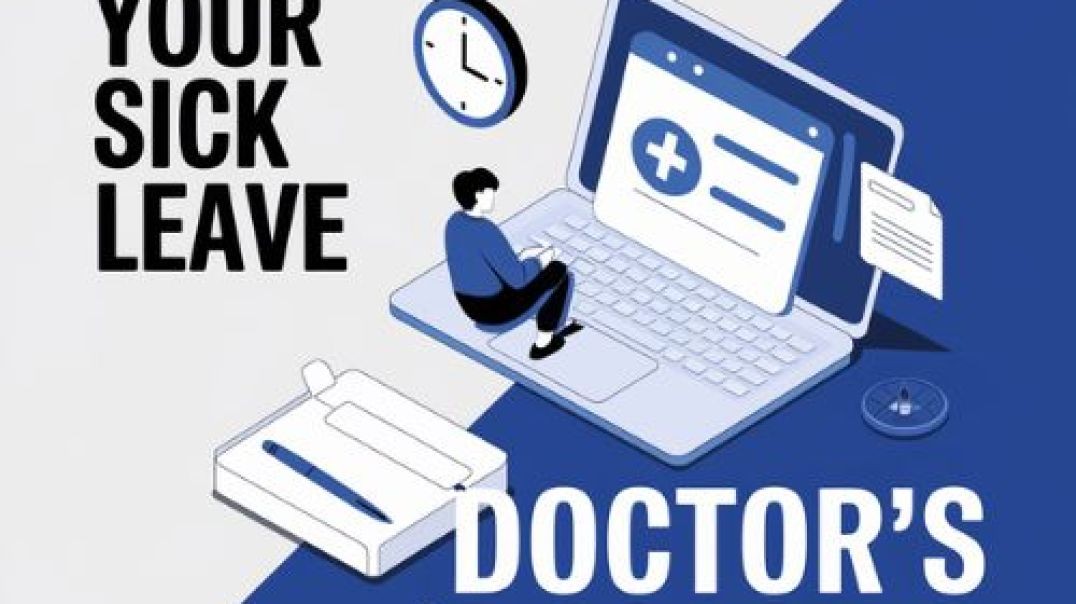











0 Comments