19 Views· 26 August 2022
How to Recover Deleted Files on Android (Root & No Root)
Accidentally deleted an important file, document, video or a photo? Don't worry! There are simple ways for Android data recovery. We tell you how you can recover deleted files on Android on both rooted and non-rooted devices.
Note: You can enable Developer Mode by going to Settings→About Phone and tapping “Build number” 7 times.
Dumpster: https://play.google.com/store/apps/details?id=com.baloota.dumpster&hl=en
DiskDigger: https://play.google.com/store/apps/details?id=com.defianttech.diskdigger&hl=en
Undeleter: https://play.google.com/store/apps/details?id=fahrbot.apps.undelete&hl=en
Wondershare Dr.Fone: https://drfone.wondershare.com..../android-data-recove
10 Best Data Recovery Software: http://beebom.com/10-best-data-recovery-software/
Subscribe to our channel, as we post new videos on Monday, Wednesday and Friday every week.
Follow us on:
Facebook: http://www.facebook.com/beebomco/
Twitter: http://twitter.com/BeebomCo
Instagram: http://www.instagram.com/BeebomCo/

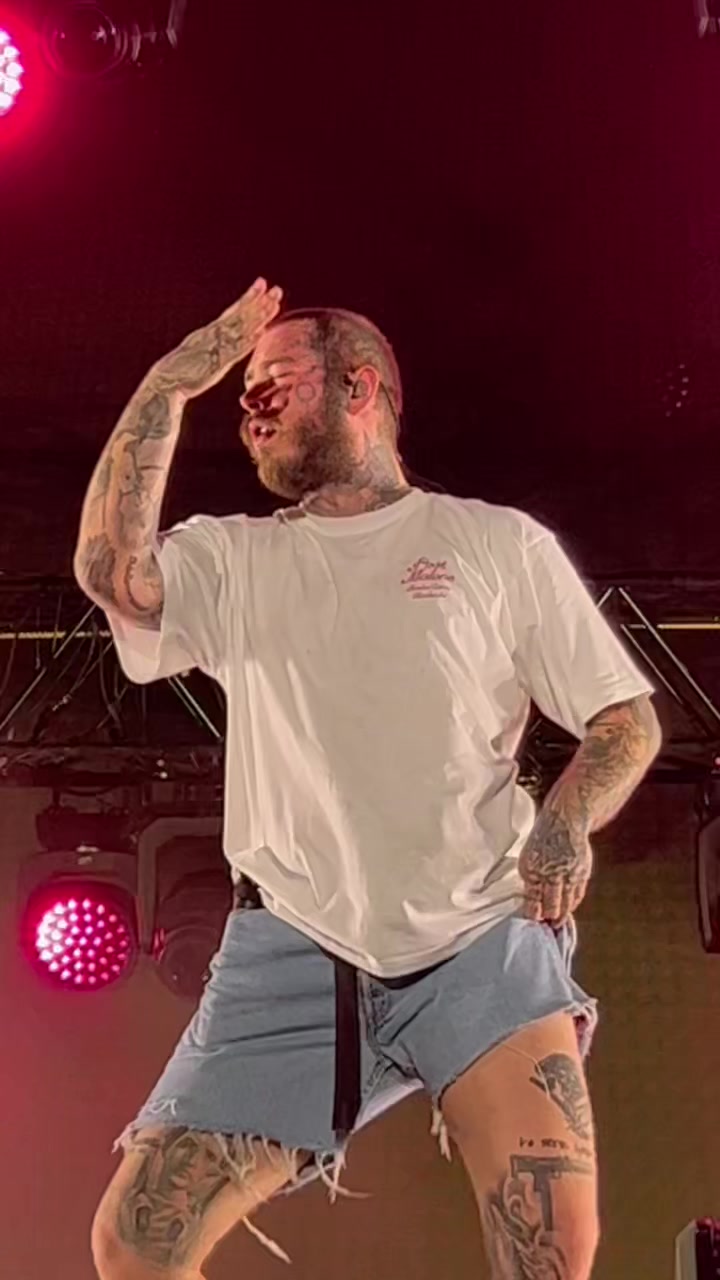











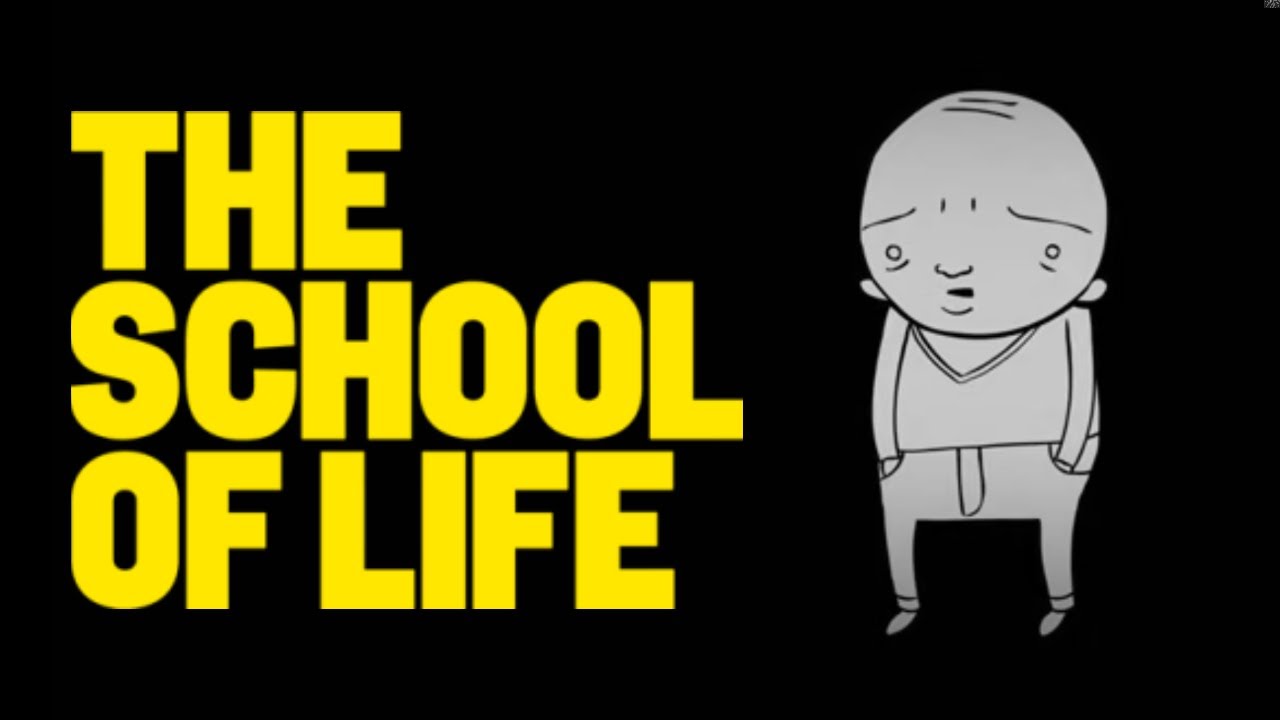
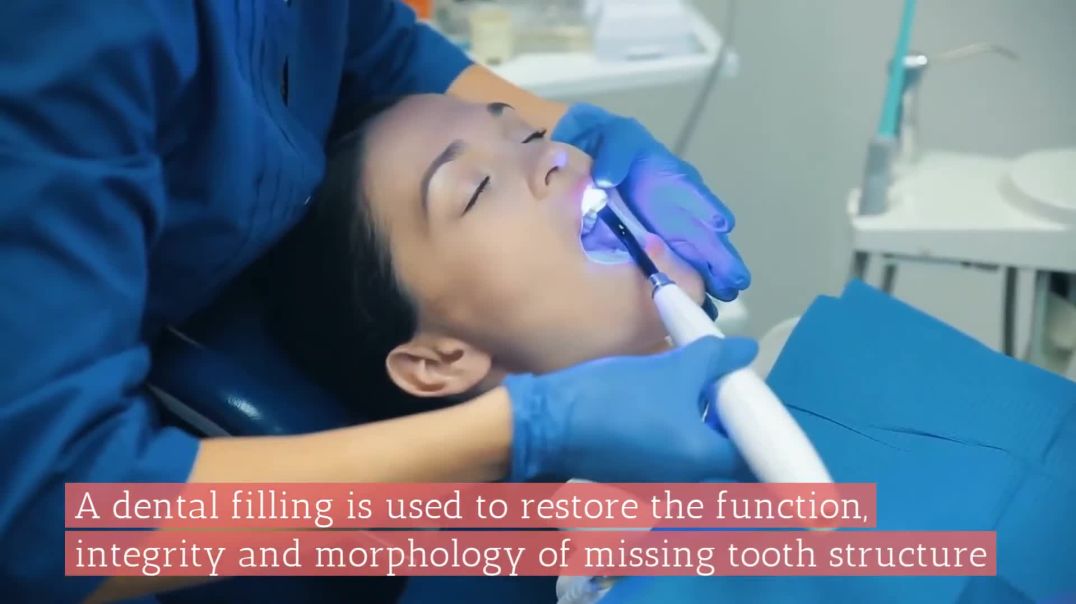


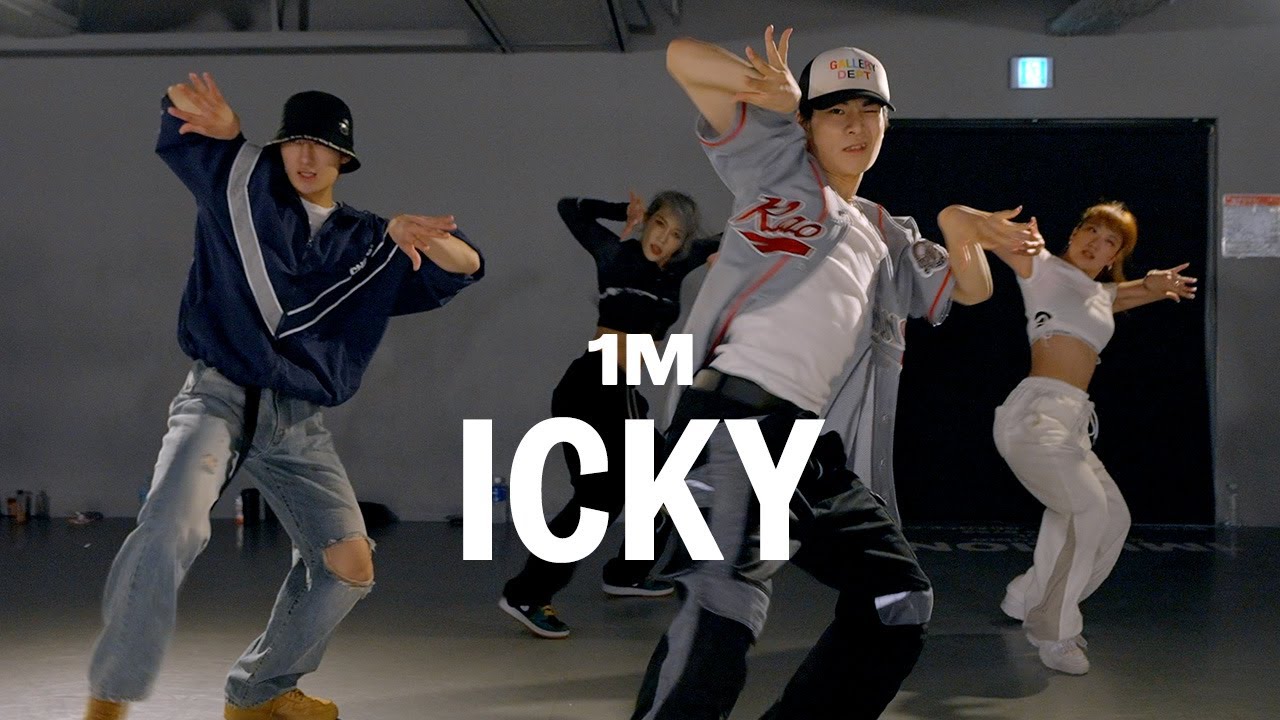









0 Comments