8 Views· 10 August 2022
How to Setup a Raspberry Pi LEARNING Desktop (Linux, Hacking, Coding)
Download NordLocker for FREE: https://nordlocker.net/networkchuck
*Sponsored by NordLocker
🔥🔥Get a Raspberry Pi: https://geni.us/aBeqAL
Checkout my video training on CBT Nuggets: http://bit.ly/nc-cbt
The Raspberry Pi 4 could be the ultimate learning desktop. In this video, we show you how to setup a Raspberry Pi from the ground up. Starting with BerryBoot, which allows us to boot and use multiple Linux operating systems from one SD card, we move on to optimizing the Raspberry Pi for kids to learn Linux, coding, and Hacking. We setup multi-user login, add user accounts, enable remote access from an ipad, and install Kali Linux hacking tools Yersinia and Ettercap.
3:12 ⏩ What you need.
3:49 ⏩ Format the SD Card with BerryBoot
6:21 ⏩ Assemble the Pi
8:05 ⏩ Plugin and BOOT!
9:05 ⏩ BerryBoot Config (boot multiple Operating Systems)
11:07 ⏩ Coffee Break
12:24 ⏩ Downloading more OS's
14:15 ⏩ Enabling Multi-user access
16:24 ⏩ Add User Accounts
18:49 ⏩ Setup Remote access from iPad
20:41 ⏩ Configure a Static IP
💣💣26:10 ⏩ Install HACKING tools💣💣
28:54 ⏩ Can this be a Desktop replacement? (review)

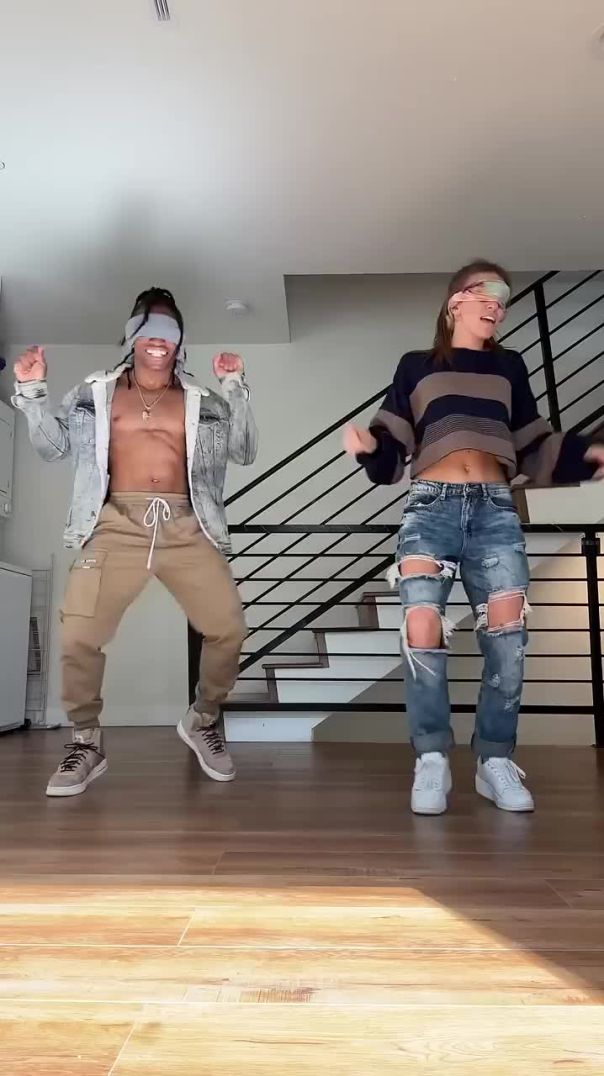






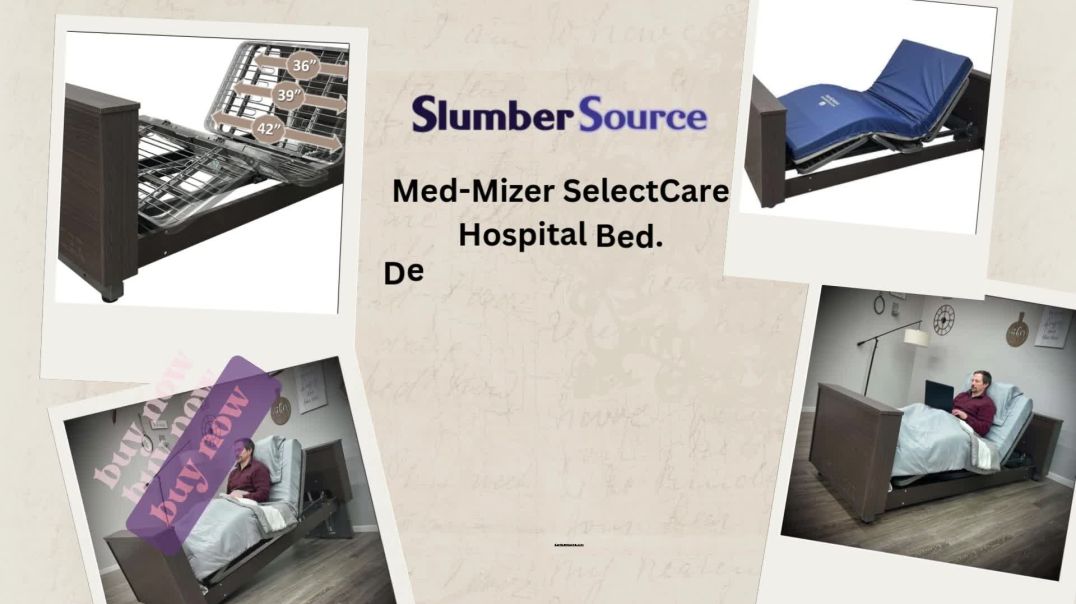

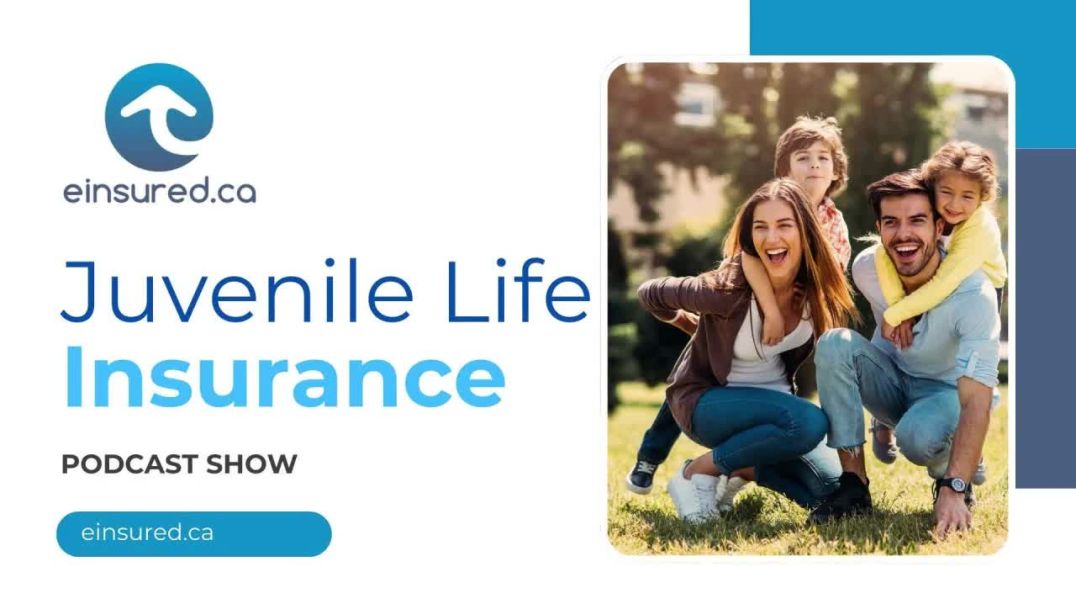








![[PIANO TUTORIAL] Pan's Labyrinth Lullaby (Synthesia - Easy Piano Learning - Movie Soundtrack)](https://i.ytimg.com/vi/NxqdfCuhU28/maxresdefault.jpg)





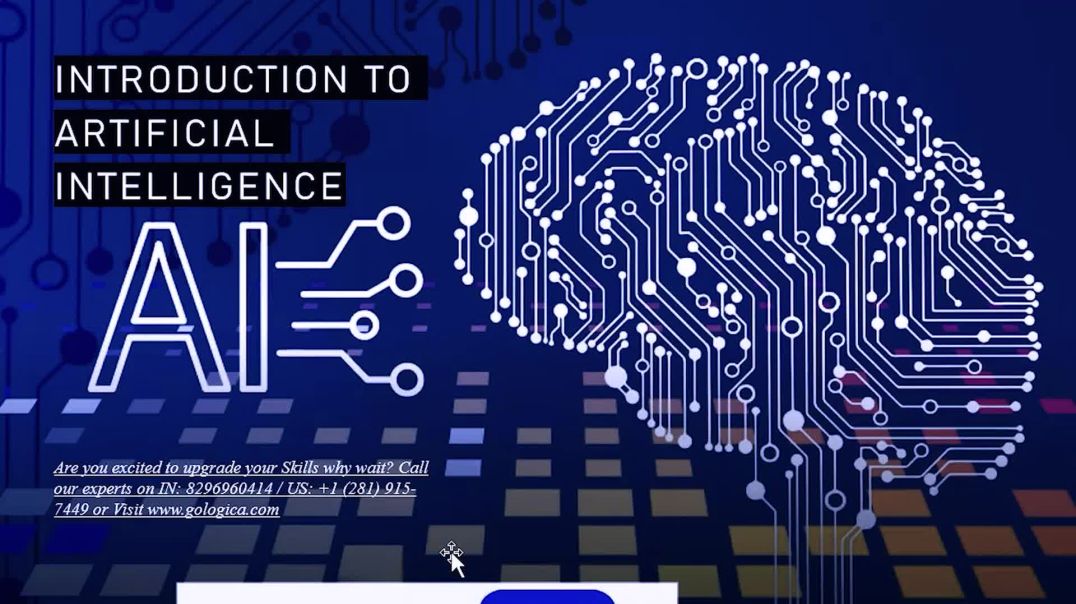


0 Comments