3.3K Views· 07 September 2022
How to use Microsoft Whiteboard
In this step-by-step tutorial, learn how to use Microsoft Whiteboard in Microsoft Teams and as a standalone app. Create a new whiteboard and collaborate with others at the same time. Bring ideas, content and people together – from your computer, phone or tablet.
⌚ Timestamps
0:00 Introduction
0:52 Launch whiteboard in Microsoft Teams
1:25 Using Whiteboard in Microsoft Teams
2:18 Insert text
2:45 Insert note
3:32 Drawing tools
4:24 Panning & zooming
4:49 Settings
5:30 Get back to Whiteboard session
6:30 Get standalone Whiteboard app
7:07 Whiteboard start page
8:08 Whiteboard app main canvas
8:32 Pen, ruler, & selection tools
9:22 Insert text
10:06 Insert note
10:17 Insert image
11:49 Insert menu & templates
13:18 Collaborate & share with others
14:04 Settings menu
15:42 Wrap up
📃 Watch related playlists
- Microsoft Teams: https://www.youtube.com/playli....st?list=PLlKpQrBME6x
🚩 Connect with me on social:
- LinkedIn: https://www.linkedin.com/in/kevinstratvert/
- Twitter: https://twitter.com/kevstrat
- Facebook: https://www.facebook.com/Kevin....-Stratvert-101912218
🔔 Subscribe to my YouTube channel
https://www.youtube.com/user/k....evlers?sub_confirmat
🎬 Want to watch again? Navigate back to my YouTube channel quickly
http://www.kevinstratvert.com
#Whiteboard







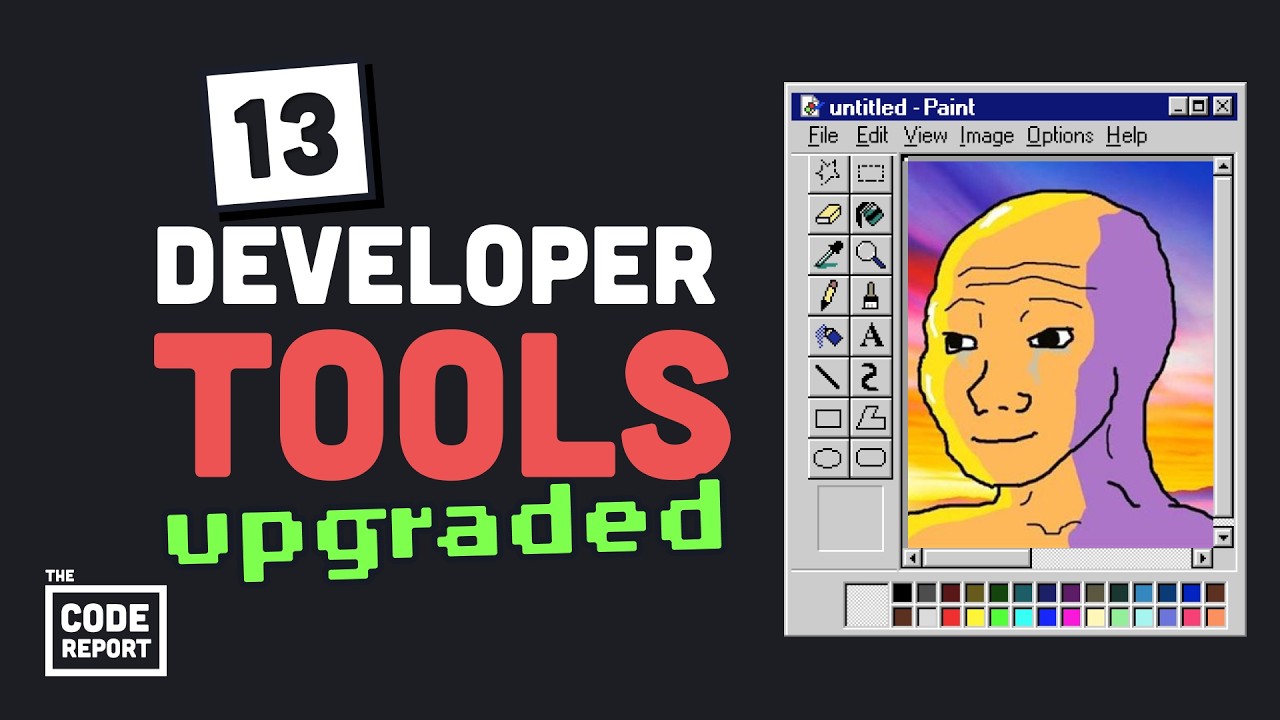









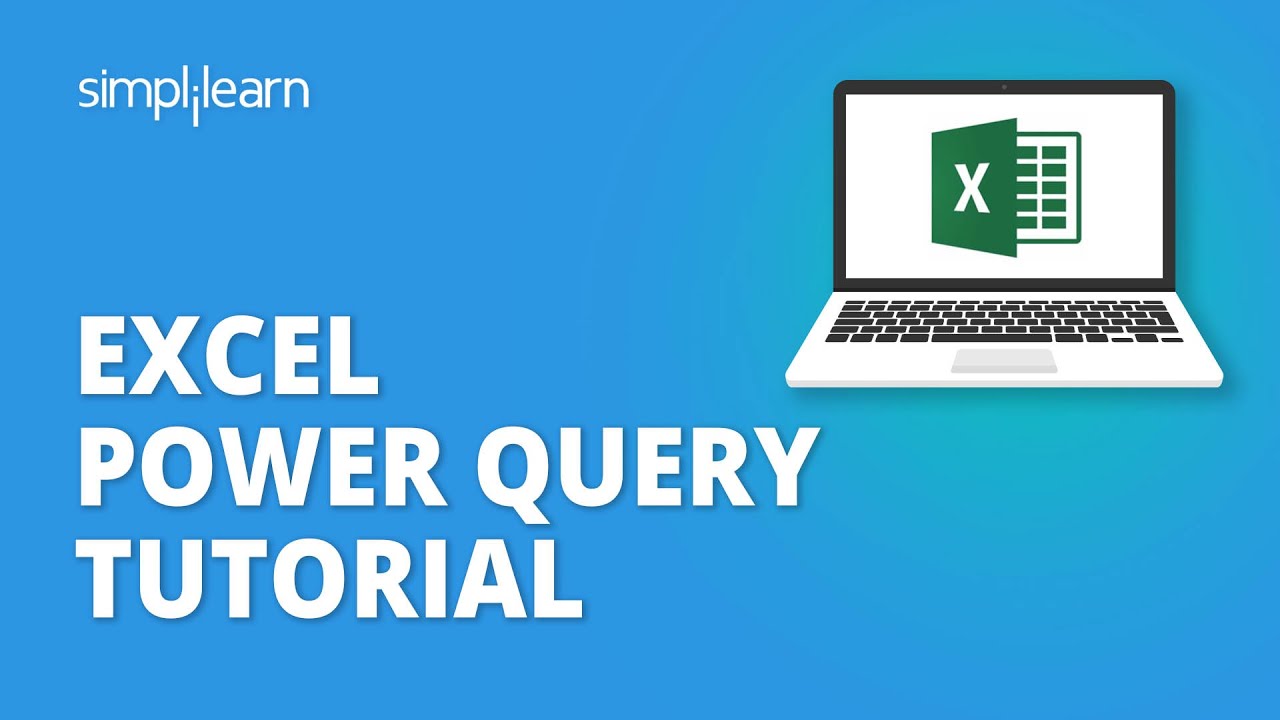









0 Comments