0 Views· 25 August 2022
How To Customize The WooCommerce Checkout Page With Elementor & Woolementor
Advertisement
Learn how to use Elementor & Woolementor to create a more custom checkout and cart page with WooCommerce.
How To Customize The Woocommerce Checkout Page With Elementor & Woolementor Pro is the simplest way to quickly build a more unique checkout experience for your customers.
Buy Woolementor Pro: https://jo.my/woolementor
Take your WordPress website and skills to the next level!
► THE TOOLS I LOVE ◄
If you like what we do and would like to support us, please consider using these affiliate links when purchasing any of the plugins covered in our tutorials. Thank you for your support.
► WORDPRESS VISUAL PAGE BUILDERS ◄
★ ELEMENTOR PRO: https://jo.my/1s0t2s2
★ Brizy Pro: https://bit.ly/2Ji97r8
★ WPBakery Page Builder (Formerly VISUAL COMPOSER): https://bit.ly/2NVbVNP
★ DIVI 3 Page Builder: http://bit.ly/2HiiDcE
► WORDPRESS THEMES ◄
★ GeneratePress Premium: http://bit.ly/2Ydn1SE
★ OCEANWP: http://bit.ly/2fRHBr0
★ DIVI Theme: http://bit.ly/2G8JMiA
★ Astra Pro: http://bit.ly/2zruoKn
► WORDPRESS TOOLS ◄
★ SMART SLIDER 3: http://bit.ly/2G0G1vB
★ CSSHERO: http://bit.ly/2qbrRl6
★ SLIDER REVOLUTION 6 - jo.my/sr6
► WORDPRESS PLUGINS ◄
★ SEOPress Pro: https://jo.my/seopress
► SUBSCRIBE ◄
http://bit.ly/2rX7rhu
► LETS CONNECT: ◄
https://twitter.com/WPTutz
SUPPORT: Our website offers additional information and perks. Please check it out! http://wptuts.co.uk
Up next
Advertisement




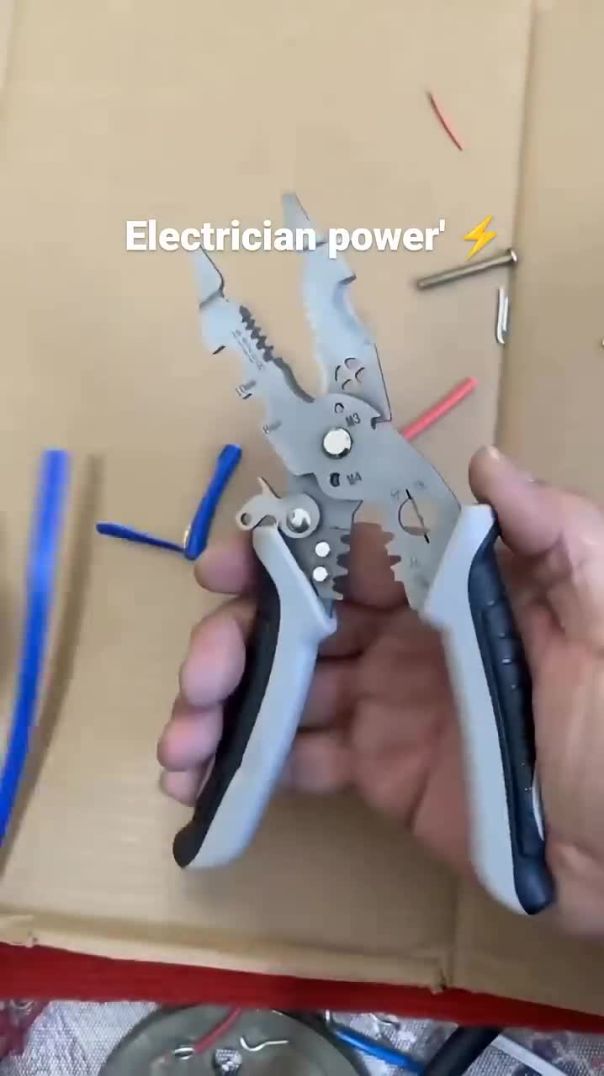
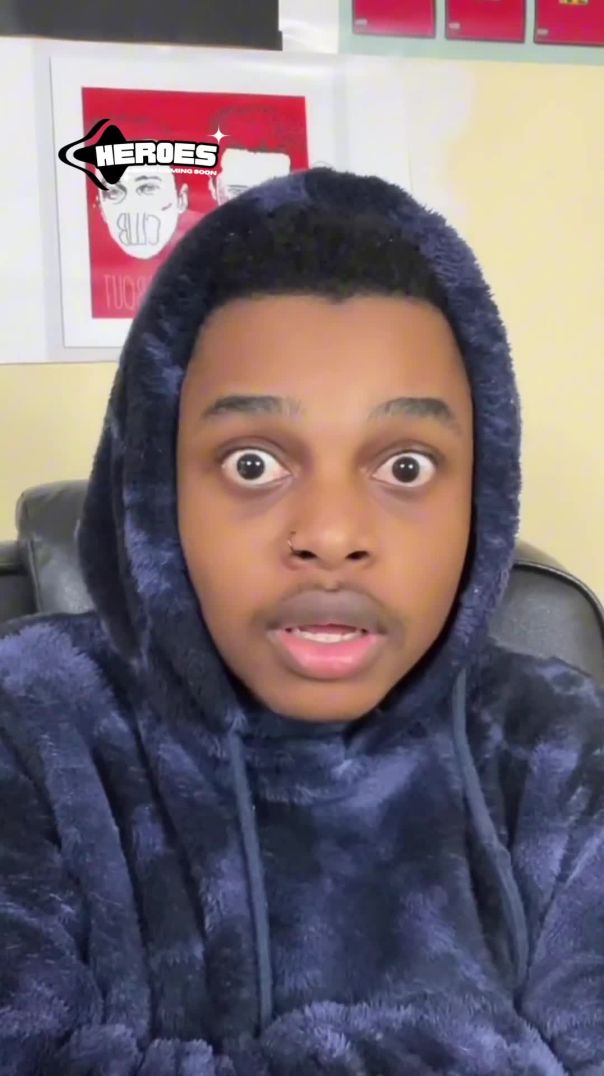











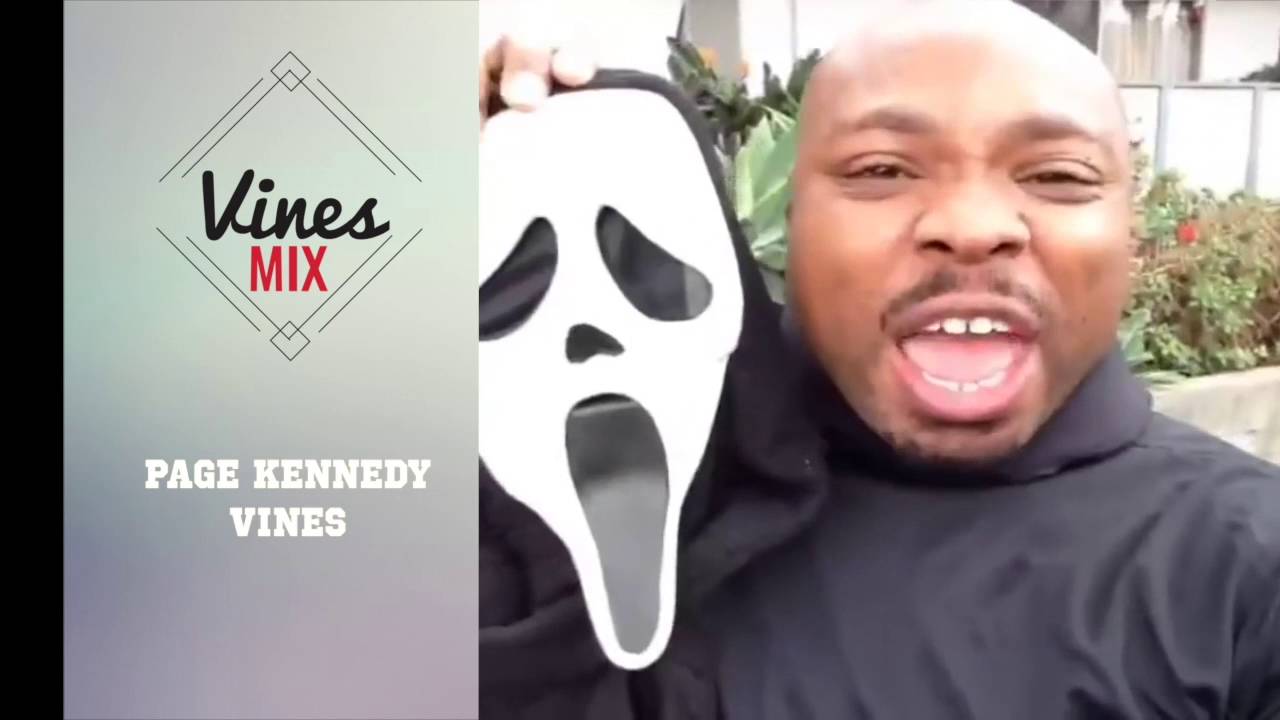
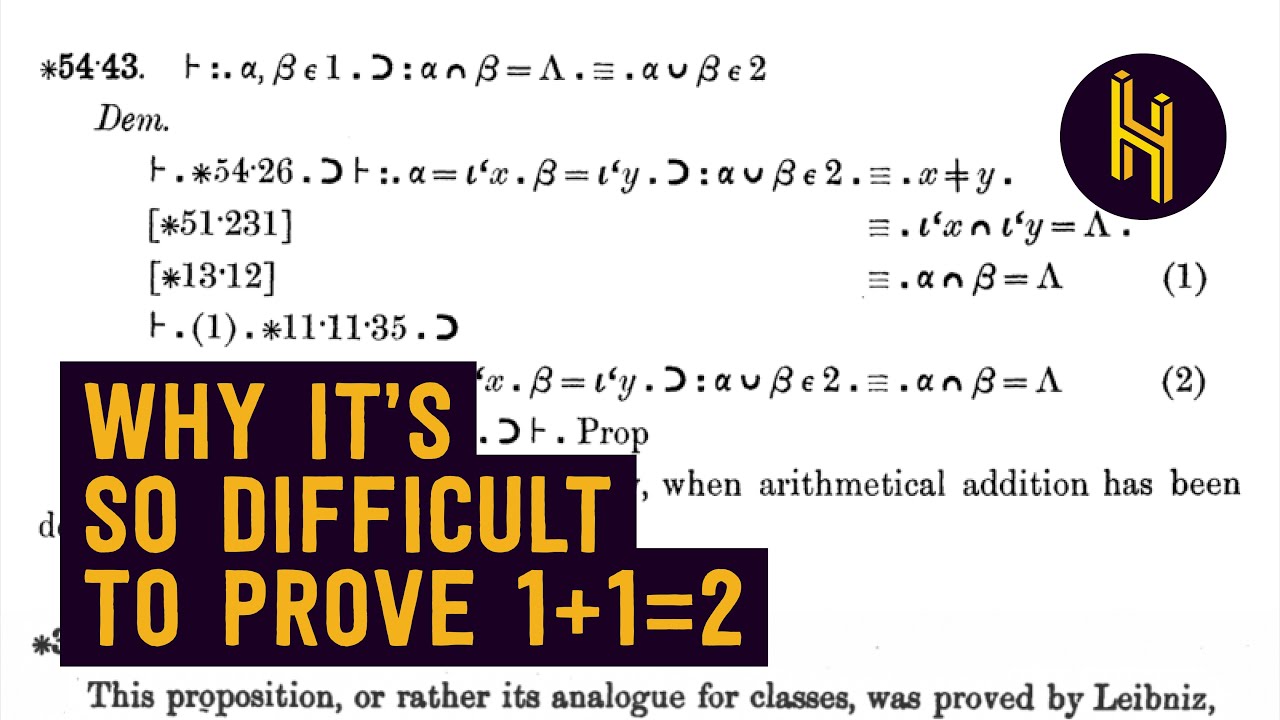







![Morgan Page & Steve James - Candles [Lyric Video] (Proximity Release)](https://i.ytimg.com/vi/ef2i9gdAds4/maxresdefault.jpg)
0 Comments