8 Views· 30 August 2022
Create TRIPPY Visuals With THIS AI Tool ! Deep Dream & Style Transfer w/ EBSYNTH
SUBSCRIBE if you haven't already!
► https://www.youtube.com/user/DualGlocks
▶My Video Editing Preset Store: https://mediamonopoly.co/creator-gear
-Interested in me editing / shooting your projects for you?
(business inquiries: sawickimx@gmail.com)
Create INSANE Visuals With THIS AI Tool ! EBSYNTH & Adobe After Effects Tutorial (Deep Dream)
--------------------------------------------------------------------------------------------
►Follow me on IG: @_maxnovak
►Join Our Community Discord: https://discord.gg/KxJfZXU
(Editing Help, Job Offers, Submit Videos, Interact!)
--------------------------------------------------------------------------------------------
►EBSYNTH FREE DOWNLOAD: https://ebsynth.com/
►Deep Dream Site I Use: https://deepdreamgenerator.com/
►My Photoshop Neural Filters Tutorial: https://www.youtube.com/watch?v=lGPxjqPODpI&t=1s&ab_channel=MaxNovak
► Ben Marriot AI Vid: https://www.youtube.com/watch?v=fILG1J6gMBs&t=71s&ab_channel=BenMarriott
►Intro Music By: https://www.youtube.com/channe....l/UC9-dfUnyqDkArvTZx
In today's video, we'll talk about using EBSYNTH (a free Artificial Intelligence Video Software) to create stunning style transfer and deep dream style videos! We'll go over setting up the video for use with ebsynth, my favorite AI websites for instant cool looks, and how to create custom looks from scratch in Photoshop! Enjoy!
TIMESTAMPS:
0:00 - Intro
1:19 - Setting up video as PNG sequence
2:50 - Easy Deep Dream / Style Transfer for our keyframe photo
4:10 - Upscaling our photo to match our sequence (not needed if you upgrade on deep dream)
4:45 - Using Ebsynth AI to apply our deep dream to the entire video
7:00 - Tips for better results
8:27 - Using Photoshop to make our own custom looks for EBSYNTH
8:58 - Mention of optional built in Photoshop Neural Filters


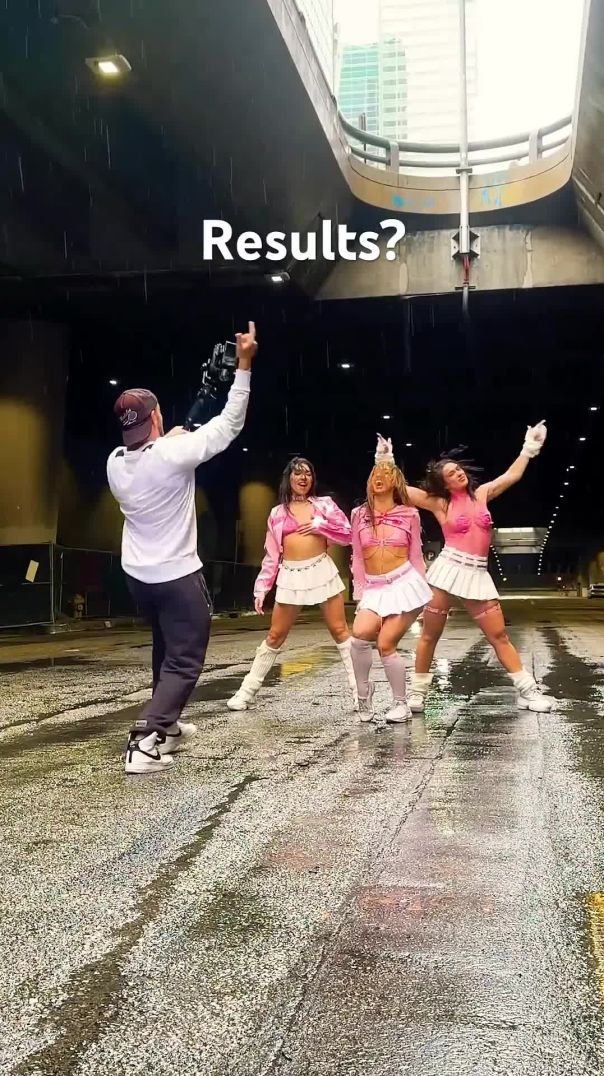


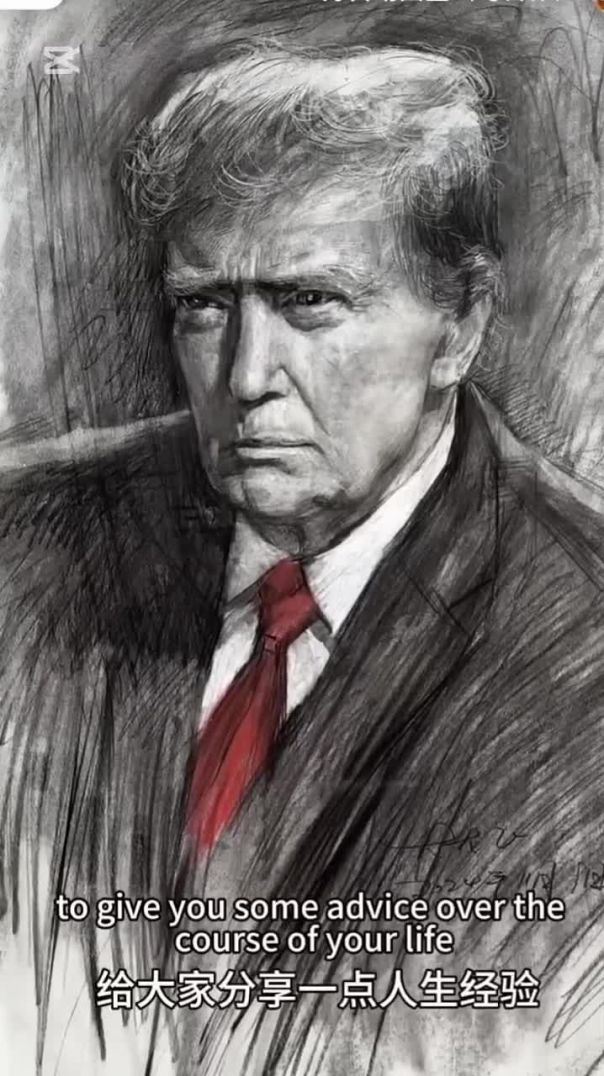




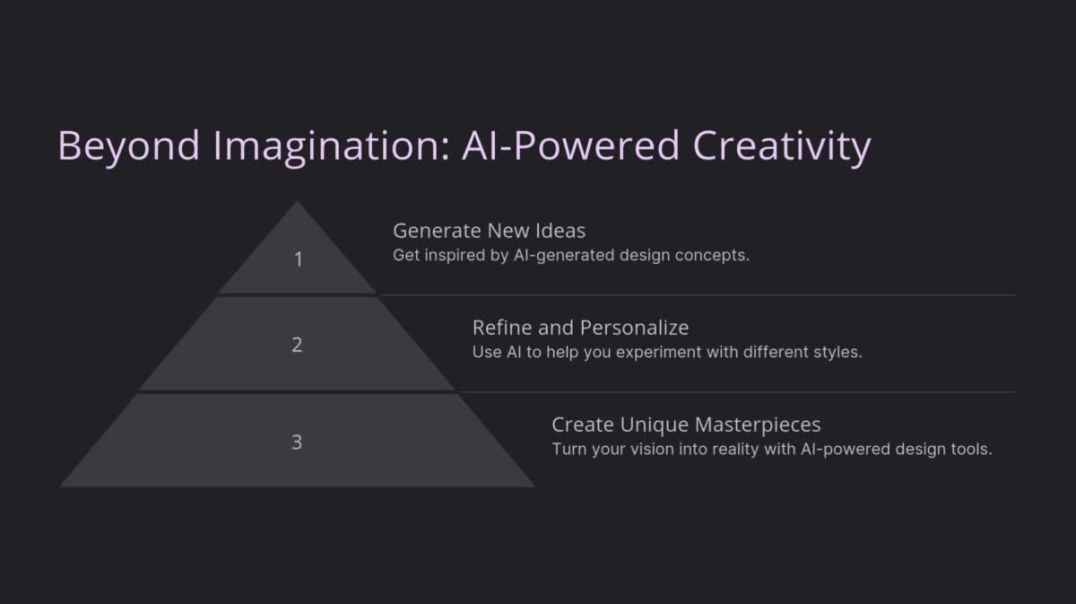

















0 Comments