5 Views· 10 August 2022
DDNS on a Raspberry Pi using the Cloudflare API (Dynamic DNS)
Protect yourself!! --https://www.privateinternetaccess.com/NetworkChuck ---
83% discount! That's less than 3 dollars a month, PLUS, you get 2 extra months for free!
🔎🔎Links and Guide: https://bit.ly/3hG55wI
DDNS or Dynamic DNS is REQUIRED if you don’t have a static Public IP address for your home network. In this video, I’ll show you how to setup DDNS on a Rasberry Pi (or any Linux computer) using a Linux Bash script and Cloudflare. We’ll also use crontab to make sure it keeps your IP address up-to-date!
Get a raspberry pi: https://geni.us/aBeqAL (affiliate)
🔥🔥Join the NetworkChuck membership: https://bit.ly/3riRhek
SUPPORT NETWORKCHUCK
---------------------------------------------------
➡️NetworkChuck membership: https://bit.ly/3riRhek
☕☕ COFFEE and MERCH: https://NetworkChuck.coffee
Check out my new channel, https://bit.ly/nc_clips
🆘🆘NEED HELP?? Join the Discord Server: https://discord.gg/networkchuck
STUDY WITH ME on Twitch: https://bit.ly/nc_twitch
READY TO LEARN??
---------------------------------------------------
-Learn Python: https://bit.ly/3rzZjzz
-Get your CCNA: https://bit.ly/nc-ccna
FOLLOW ME EVERYWHERE
---------------------------------------------------
Instagram: https://www.instagram.com/networkchuck/
Twitter: https://twitter.com/networkchuck
Facebook: https://www.facebook.com/NetworkChuck/
Join the Discord server: http://bit.ly/nc-discord
0:00 ⏩ Intro
0:26 ⏩ What is Dynamic DNS??
1:42 ⏩ What do you need?
2:21 ⏩ STEP 1: Setup your Linux (bash) script
9:06 ⏩ STEP 2: Automate your script (crontab)
AFFILIATES & REFERRALS
---------------------------------------------------
(GEAR I USE...STUFF I RECOMMEND)
My network gear: https://geni.us/L6wyIUj
Amazon Affiliate Store: https://www.amazon.com/shop/networkchuck
Buy a Raspberry Pi: https://geni.us/aBeqAL
#ddns #raspberrypi #pia





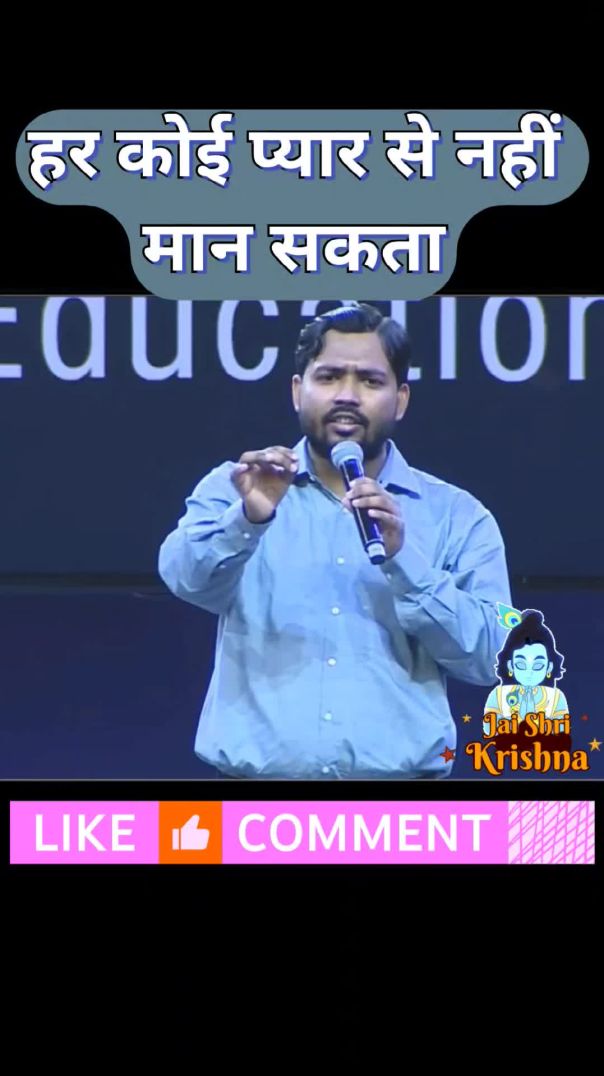





















0 Comments