11 Views· 27 July 2022
實用的知識增加了‼ 讓 VLOOKUP 和「樞紐分析表」同時查詢多個工作表的資料 | Excel 教學 48
0
0
Subscribers
► 內容綱要
00:00 開場白
01:38 表格結構的參照語法
02:53 使用 INDIRECT 函數指定參照表格
04:50 使用 IFERROR + VLOOKUP 函數查詢多工作表
06:22 使用 LET 函數簡化公式
07:38 使用 Power Query 整合多個工作表 + 樞紐分析
► 練習檔下載
載點一 https://tinyurl.com/y865atq2
載點二 https://share.weiyun.com/O8n9iEft
► Papaya 電腦教室會員專區 (加入後可觀看會員專區的影片喔)
加入頻道會員 https://tinyurl.com/sxt3d2b
會員專區影片目錄 https://tinyurl.com/y6mvo38a
► 小額贊助 Papaya 電腦教室
ECPay https://p.ecpay.com.tw/A1B71E8
Paypal https://www.buymeacoffee.com/papayaclass
#記得打開影片的CC字幕喔 #Excel #樞紐分析表 #函數 #Power_Query
Show more
Film & Animation
Music & Arts
Pets & Animals
Sports & Outdoors
Travel & Events
Gaming
People & Vlogs
Comedy
Entertainment
News & Politics
How-to & Style
Design & Creativity
Homes & Real Estate
Autos & Vehicles
Education
Science & Technology
Fashion & Beauty
Cooking & Foodie
TV & Drama
Products & Reviews
Health & Wellbeing
Brand & Premieres
Documentary
Local Business & Services
Other
Up next
Film & Animation
Music & Arts
Pets & Animals
Sports & Outdoors
Travel & Events
Gaming
People & Vlogs
Comedy
Entertainment
News & Politics
How-to & Style
Design & Creativity
Homes & Real Estate
Autos & Vehicles
Education
Science & Technology
Fashion & Beauty
Cooking & Foodie
TV & Drama
Products & Reviews
Health & Wellbeing
Brand & Premieres
Documentary
Local Business & Services
Other







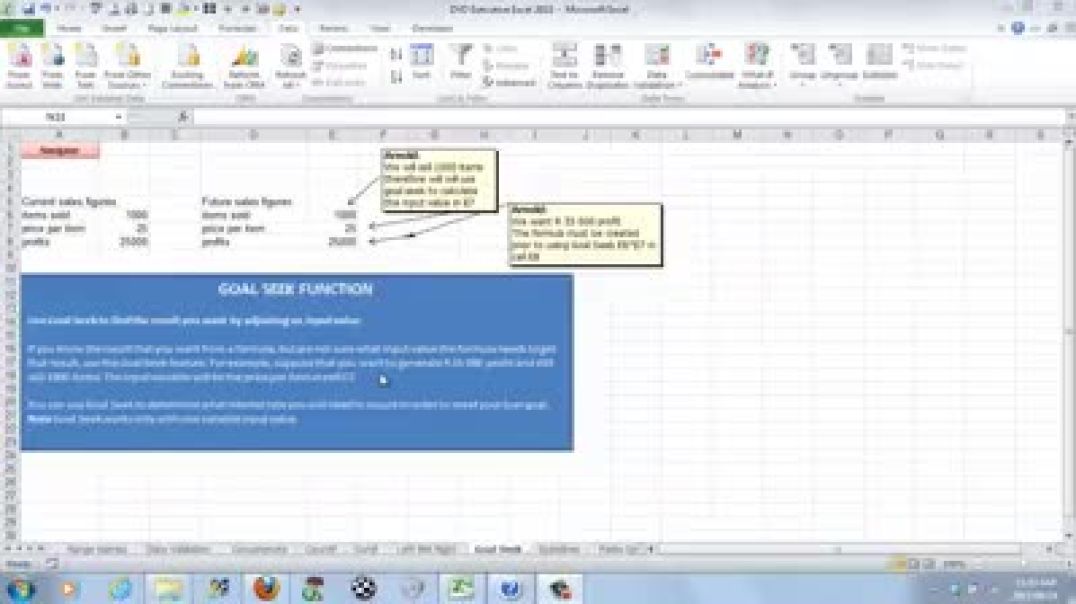
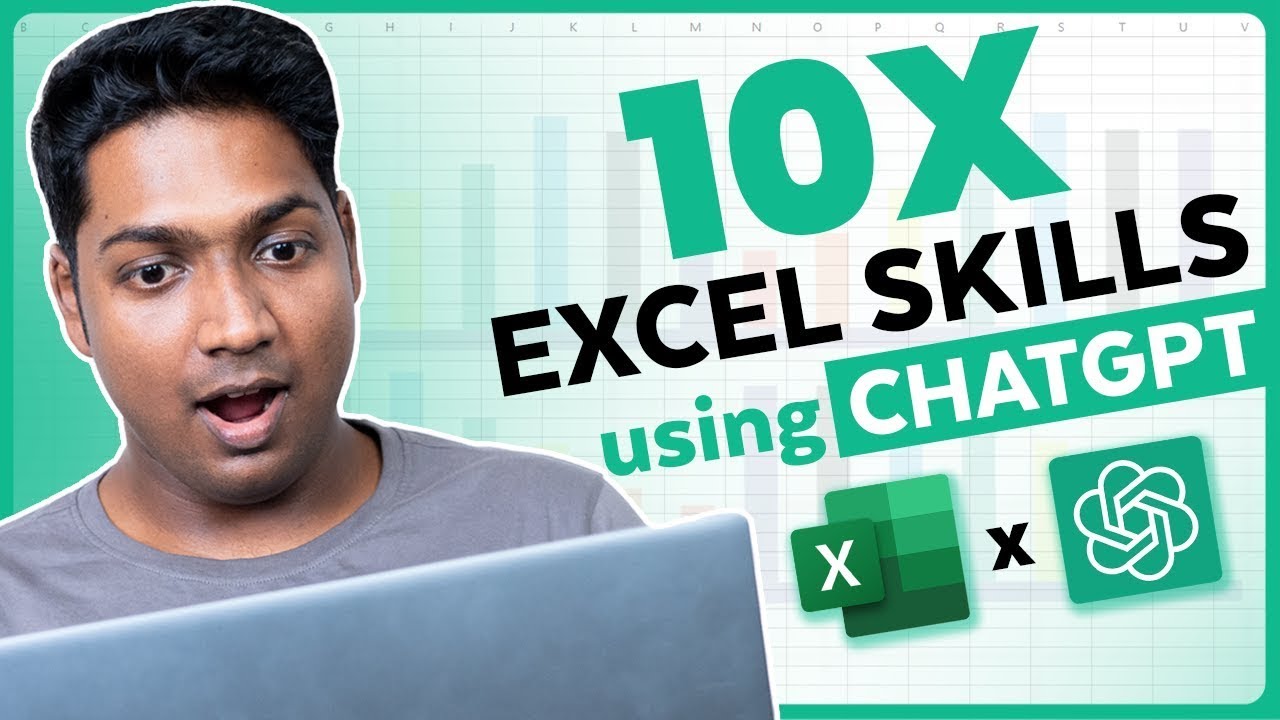


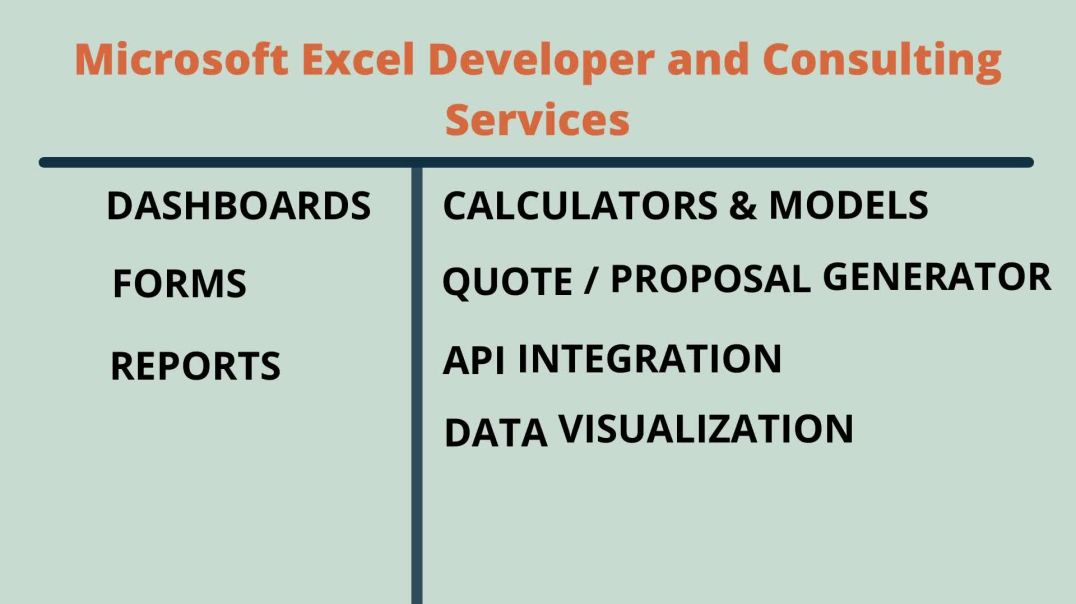



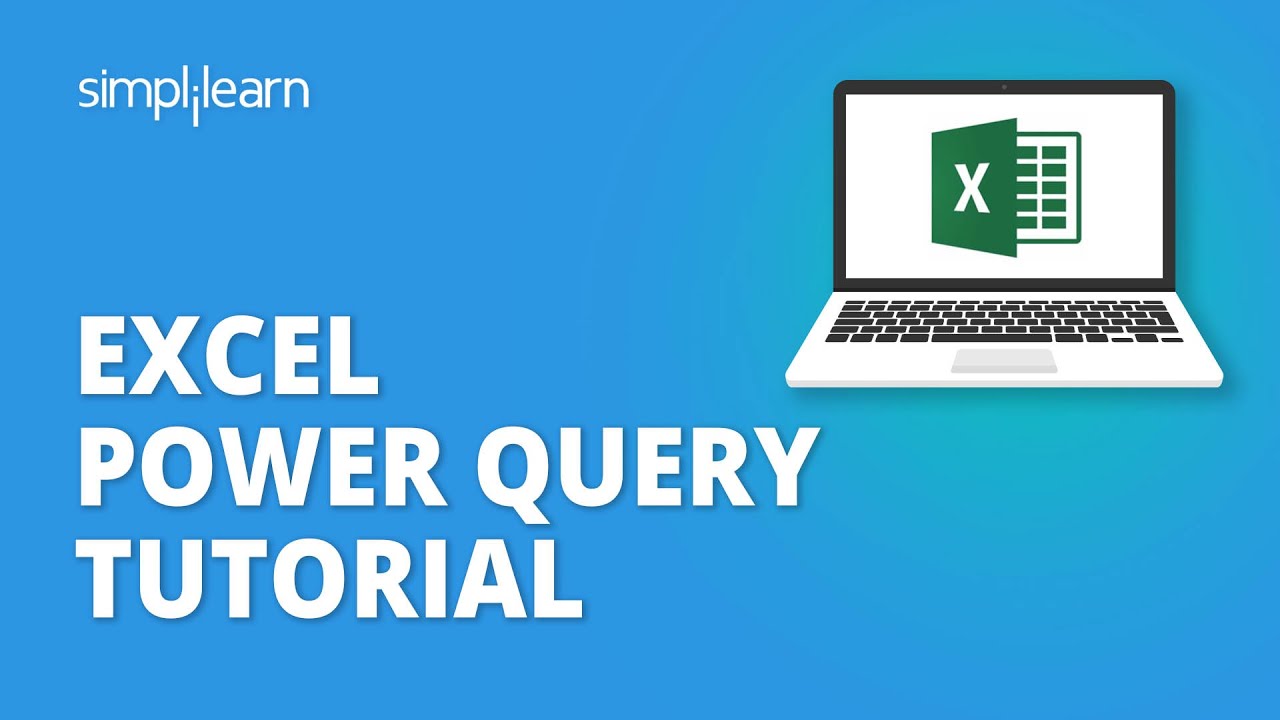



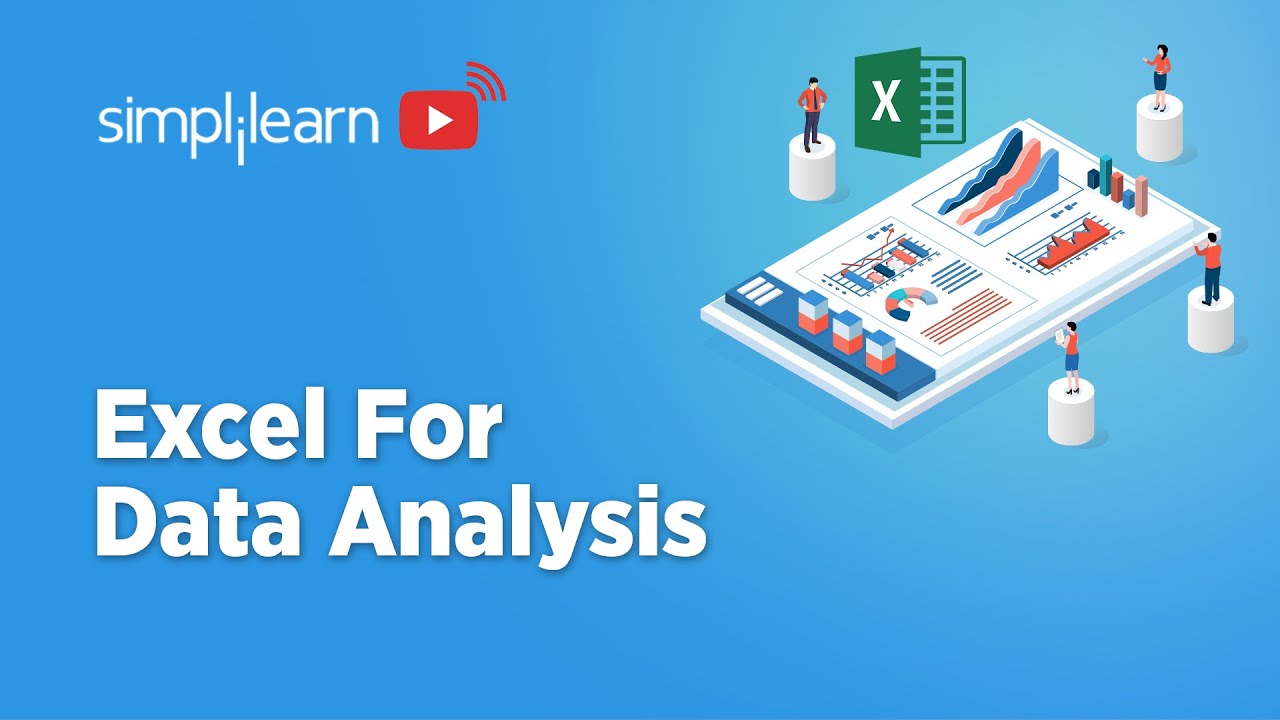
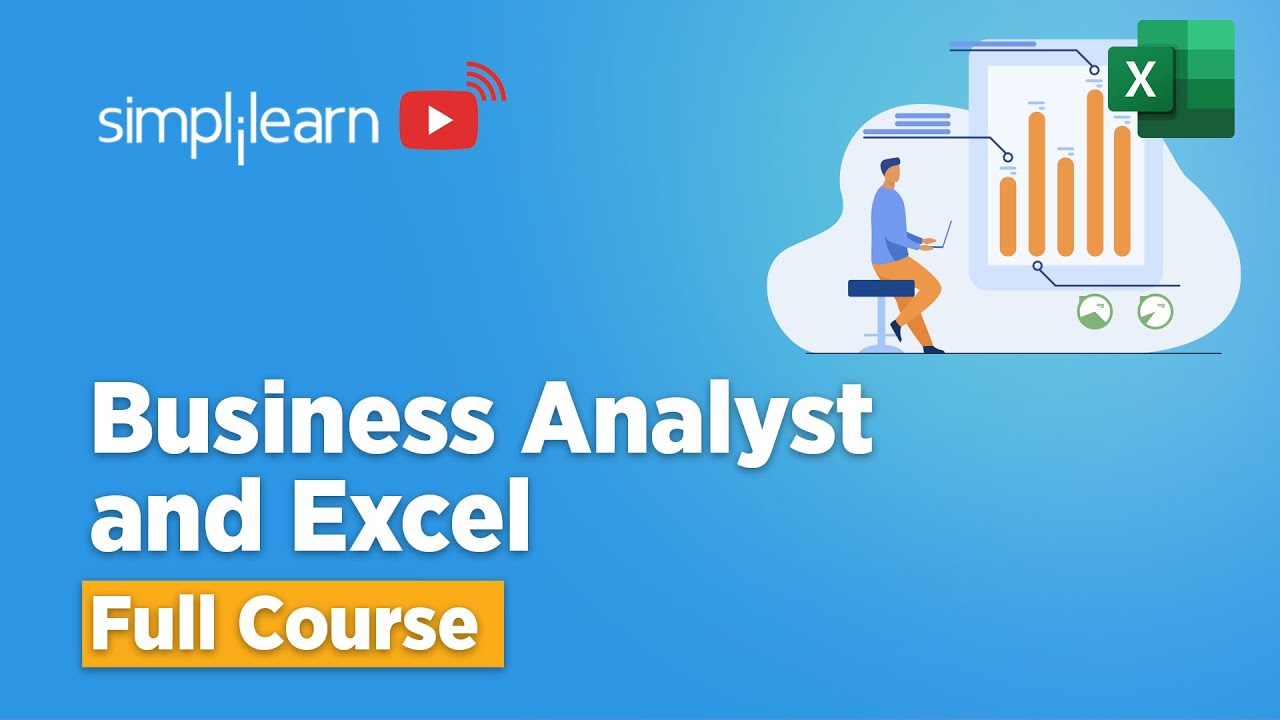




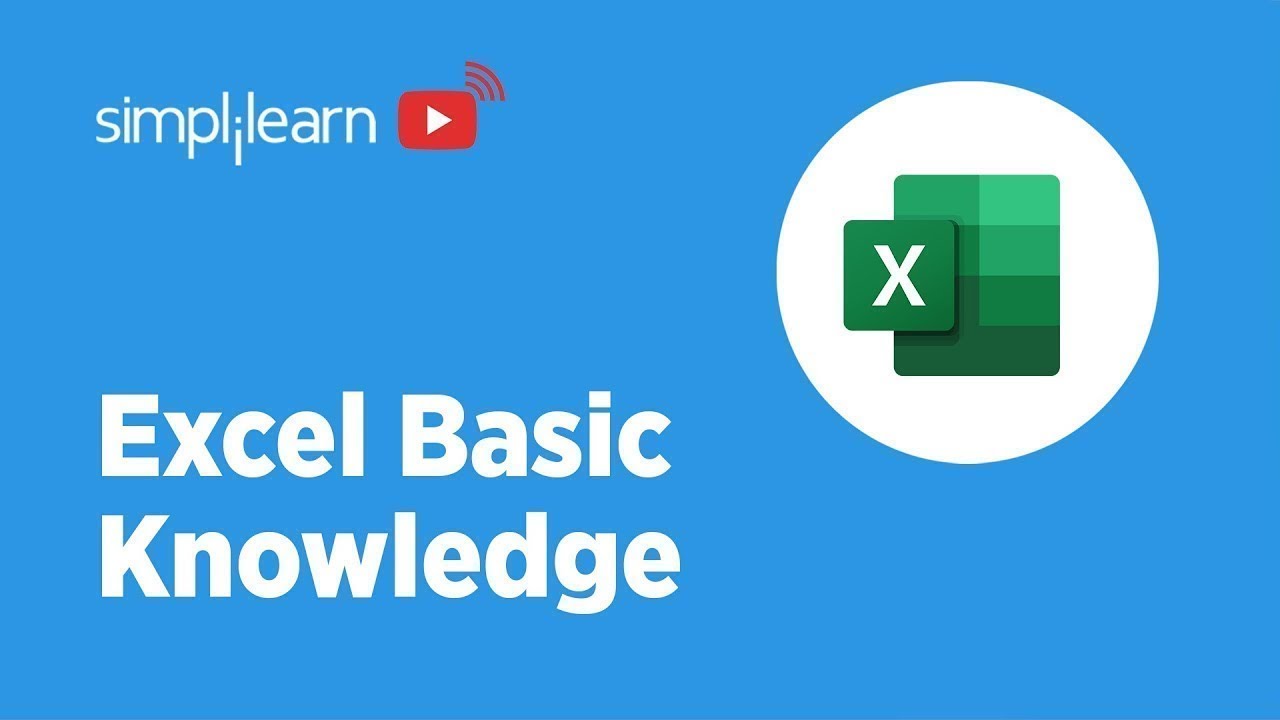

0 Comments