5 Views· 27 July 2022
雲端簡報隨身帶著走!免安裝還可以跟觀眾線上即時互動 | Google 簡報教學
► 內容綱要
00:00 開場白
00:49 設計主題和探索功能
01:18 版面配置
02:14 圖片裁切與編輯
03:14 流程圖製作 / 外掛工具安裝
05:26 圖表與表格製作
07:01 文字藝術師 / 內嵌影片 /倒影特效
08:20 共用簡報
08:25 主題編輯模式
09:58 動畫與轉場設定
11:31 觀眾問答工具
► 練習檔下載
載點一 https://tinyurl.com/ygfz3xom
載點二 https://share.weiyun.com/dZcIYxV6
► Papaya 電腦教室 - 會員專區 (加入後可觀看會員專區的影片喔)
加入頻道會員 https://tinyurl.com/sxt3d2b
會員專區影片目錄 https://tinyurl.com/y6mvo38a
► 小額贊助 Papaya 電腦教室
ECPay: https://p.ecpay.com.tw/A1B71E8
Paypal: https://www.buymeacoffee.com/papayaclass
► Papaya 剪輯影片所使用的軟體 / 素材來源
Camtasia Studio https://www.techsmith.com/video-editor.html
Adobe After Effects https://www.adobe.com/products/aftereffects/
Adobe Audition https://www.adobe.com/products/audition.html
Keynote https://www.apple.com/tw/keynote
Envato Elements https://elements.envato.com
Vecteezy https://www.vecteezy.com
#記得打開影片的CC字幕喔 #Google簡報





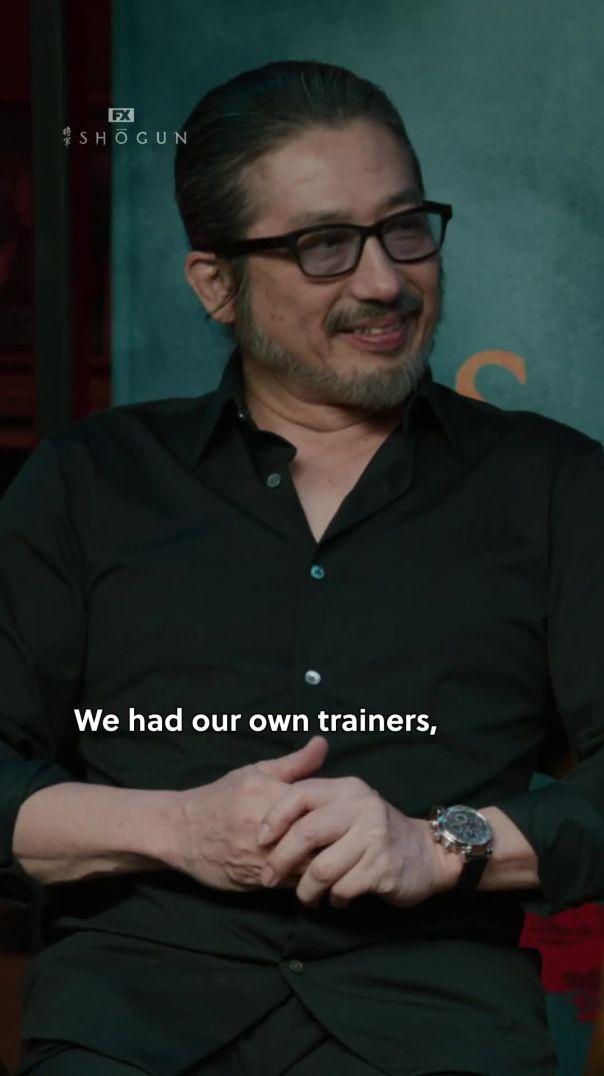



















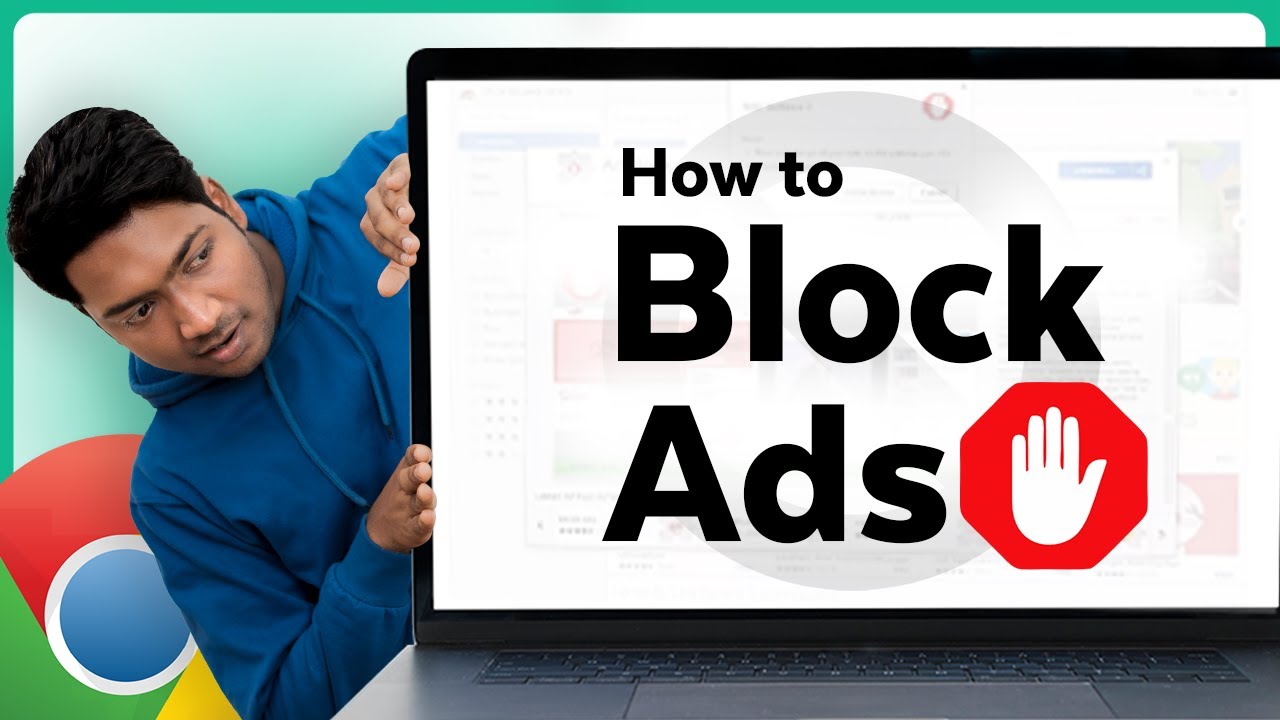

0 Comments