4.9K Views· 07 September 2022
How to use Stock Photos in Word, Excel & PowerPoint
In this step-by-step tutorial, learn how to use stock images, icons, cutout people, stickers, and illustrations in your Word documents, Excel spreadsheets, and PowerPoint presentations.
- Learn the fundamentals of Excel in just 2 hours: https://kevinstratvert.thinkific.com
⌚ Timestamps
0:00 Introduction
0:56 Requirements
1:21 Insert stock photos
2:14 Browsing & finding stock photos
3:40 Icons
4:02 Cutout people
4:54 Stickers
5:13 Illustrations
5:50 Formatting objects on slide
6:22 Saving stock photos for use elsewhere
6:44 Adjusting illustration & icon color
8:43 Wrap up
🚩 Connect with me on social:
- LinkedIn: https://www.linkedin.com/in/kevinstratvert/
- Twitter: https://twitter.com/kevstrat
- Facebook: https://www.facebook.com/Kevin....-Stratvert-101912218
🔔 Subscribe to my YouTube channel
https://www.youtube.com/user/k....evlers?sub_confirmat
🎬 Want to watch again? Navigate back to my YouTube channel quickly
http://www.kevinstratvert.com
























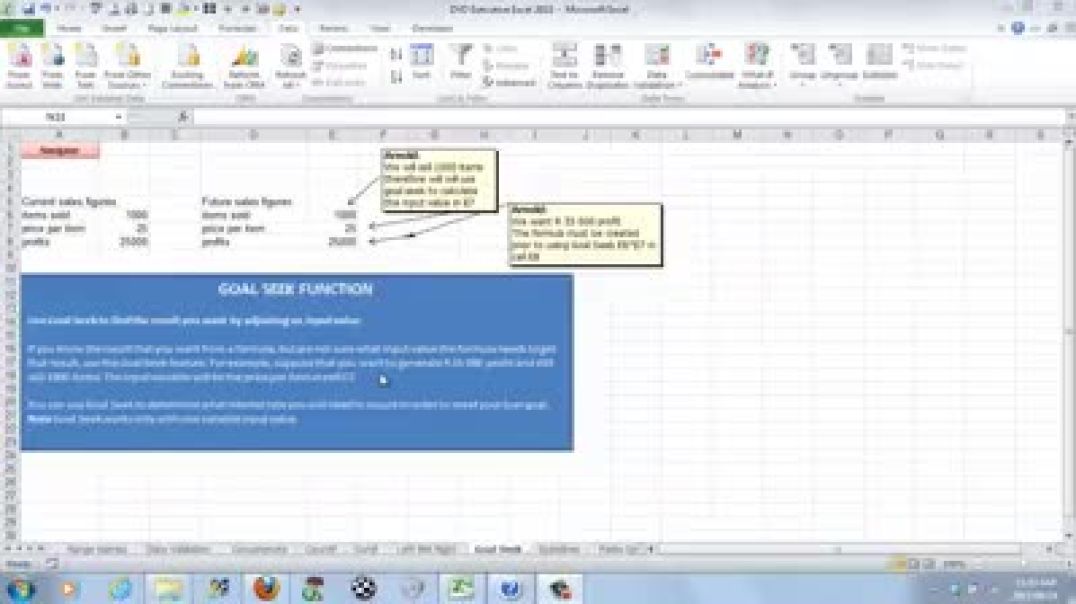



0 Comments