4.9K Views· 30 September 2023
How to Add Email Subscription to WordPress - using Mailchimp
❤️ 𝗖𝗿𝗲𝗮𝘁𝗲 𝘆𝗼𝘂𝗿 𝗮𝗰𝗰𝗼𝘂𝗻𝘁 𝗼𝗻 𝗖𝗼𝗻𝘃𝗲𝗿𝘁𝗳𝘂𝗹 ➜ https://websitelearners.com/get/convertful
👉 𝗚𝗲𝘁 𝟱𝟬% 𝗢𝗙𝗙 𝗢𝗡 𝘁𝗵𝗲 𝗦𝗨𝗣𝗘𝗥 𝗙𝗔𝗦𝗧 𝗪𝗼𝗿𝗱𝗣𝗿𝗲𝘀𝘀 𝗛𝗼𝘀𝘁𝗶𝗻𝗴 ➜ https://go.webspacekit.com/Mailchimp2020
✍️ 𝗚𝗲𝗻𝗲𝗿𝗮𝘁𝗲 𝗛𝗶𝗴𝗵-𝗤𝘂𝗮𝗹𝗶𝘁𝘆 𝗖𝗼𝗻𝘁𝗲𝗻𝘁 𝗤𝘂𝗶𝗰𝗸𝗹𝘆 ➜ https://wl.tools/gravitywrite
🌐 𝗖𝗼𝗻𝘁𝗮𝗰𝘁 𝘂𝘀 𝗳𝗼𝗿 𝗪𝗲𝗯 𝗗𝗲𝘃𝗲𝗹𝗼𝗽𝗺𝗲𝗻𝘁 ➜ https://bit.ly/WebsiteRequirement
Learn how to add Email subscription to WordPress
🎬 𝗧𝗮𝗯𝗹𝗲 𝗼𝗳 𝗖𝗼𝗻𝘁𝗲𝗻𝘁𝘀
0:00 Intro
1:09 Create an account in Convertful
2:35 Add your site to Convertful
3:03 Connect this account with your website
4:18 Add the email subscription form to your website
6:16 Choose when you want to display your form
7:16 How the forms works
8:02 Send emails to your subscribers
15:10 Check the performance of your mail
15:45 Add the subscription form to different places
📌 𝗙𝗼𝗹𝗹𝗼𝘄 𝘁𝗵𝗲𝘀𝗲 𝘀𝗶𝗺𝗽𝗹𝗲 𝘀𝘁𝗲𝗽𝘀
Step 1: Create an account in Convertful
Go to convertful.com & create account.
Step 2: Add your site to Convertful
Enter domain name & choose WordPress and click add site.
Step 3: Connect Convertful account with your website.
Install Convertful plugin & click connect to Convertful.
Step 4: Select the form & edit it.
Click create widget & select the form.
And change the text according to your need.
Step 5: Choose when you want to display your form
Click display rules & select the place, then click save changes
To send emails to your subscribers
Step 1: Create an account in Mailchimp.
Go to mailchimp.com & then create your account.
Step 2: Connect Mailchimp account with Convertful.
Go to Convertful, click integration & then click Add integrations’
Now select Mailchimp & connect it.
Step 3: Disable the confirmation email, for your subscribers.
When someone subscribes to your website, a confirmation email will be sent from your website,
To avoid it, you need to disable this option & click save changes
Step 4: Send emails to your subscribers.
First, create a mail, click create & select email,
Enter a name for the mail and click begin, fill details & click design email.
Now choose the design you want & then edit it
So this is how you can add an email subscription form to your WordPress website.
✅ 𝗪𝗲 𝘄𝗶𝗹𝗹 𝗯𝘂𝗶𝗹𝗱 𝗮 𝗽𝗿𝗼𝗳𝗲𝘀𝘀𝗶𝗼𝗻𝗮𝗹 𝗪𝗲𝗯𝘀𝗶𝘁𝗲 𝗳𝗼𝗿 𝘆𝗼𝘂𝗿 𝗕𝘂𝘀𝗶𝗻𝗲𝘀𝘀 ➜https://bit.ly/WebsiteRequirement
❤️ 𝗢𝘂𝗿 𝗥𝗲𝗰𝗼𝗺𝗺𝗲𝗻𝗱𝗲𝗱 𝗪𝗼𝗿𝗱𝗣𝗿𝗲𝘀𝘀 𝗧𝗼𝗼𝗹𝘀
🔴 🌐 Free Domain + ⚡ Fast Hosting | 𝗪𝗲𝗯𝗦𝗽𝗮𝗰𝗲𝗞𝗶𝘁 | https://wl.coupons/3uoelw1
🔴 🖥️ Ready-made Websites for 🏷️ Sale | 𝗠𝗮𝗸𝗲𝗬𝗼𝘂𝗿𝗪𝗣 | https://wl.coupons/3L7lve6
🔴 🧑💻 Get your website developed by 👨💻 Experts | https://wl.coupons/3J2fuxj
🔴 🛠️ Check out our Top recommended 𝗧𝗼𝗼𝗹𝘀 | https://wl.coupons/3ur5klU
🔥 𝗪𝗲𝗯𝘀𝗶𝘁𝗲 𝗚𝘂𝗶𝗱𝗲 - 𝗦𝗶𝗺𝗽𝗹𝗲 & 𝗘𝗮𝘀𝘆 𝗦𝘁𝗲𝗽𝘀 𝘁𝗼 𝗹𝗮𝘂𝗻𝗰𝗵 𝘆𝗼𝘂𝗿 𝗳𝗶𝗿𝘀𝘁 𝗪𝗲𝗯𝘀𝗶𝘁𝗲
🟢 🖥️ Make a Website in 10 mins | https://wl.coupons/34hbc6r
🟢 📰 Make a Blog - Quick & Easy | https://wl.coupons/3IZl7wg
🟢 🛍️ Make an Ecommerce site | https://wl.coupons/3L8YNlO
🎓 𝗥𝗲𝘀𝗼𝘂𝗿𝗰𝗲𝘀 𝘁𝗼 𝗴𝗲𝘁 𝗯𝗲𝘁𝘁𝗲𝗿 𝗮𝘁 𝗪𝗼𝗿𝗱𝗣𝗿𝗲𝘀𝘀
🔵 🔥 Beginner WordPress Course | 50% Coupon ytSub | https://wl.coupons/3J3GzQI
🔵 🛒 Ecommerce Course | SAVE 50% Coupon ytSub | https://wl.coupons/34jQjHP
🔵 📖 Check out our Blog posts for free content | https://wl.coupons/3J2fvRT
🎁 𝗖𝗼𝘂𝗽𝗼𝗻𝘀
🟡 🔍 Grammarly|20% off|https://wl.coupons/Grammarly
🟡 📲 Publer|10% off|https://wl.coupons/publer
🟡 📈 Mangools |10% off|https://wl.coupons/mangools
🟡 💼 Fiverr|10% off Coupon WEBSITELEARNERS10|https://wl.tools/fiverr
🟡 🖼️ Astra|10% off Coupon WLDiscount|https://wl.coupons/Astra
🟡 📊 SEMScoop|20% off Coupon SAVE20LT|https://wl.coupons/SEMScoop
🟡 📝Anyword|20 % off Coupon Anyword20| https://wl.tools/Anyword
🙌 𝗢𝗳𝗳𝗶𝗰𝗶𝗮𝗹𝗹𝘆:
𝗪𝗲❜𝗿𝗲 𝗛𝗶𝗿𝗶𝗻𝗴: https://websitelearners.com/careers/
Want your website developed by us? Email us your requirements to contact@websitelearners.com
💬 𝗙𝗼𝗹𝗹𝗼𝘄 & 𝗖𝗵𝗮𝘁 𝘄𝗶𝘁𝗵 𝘂𝘀:
Instagram ➜ https://www.instagram.com/websitelearners
Facebook ➜ https://www.facebook.com/websitelearners
LinkedIn ➜ https://www.linkedin.com/company/website-learners"








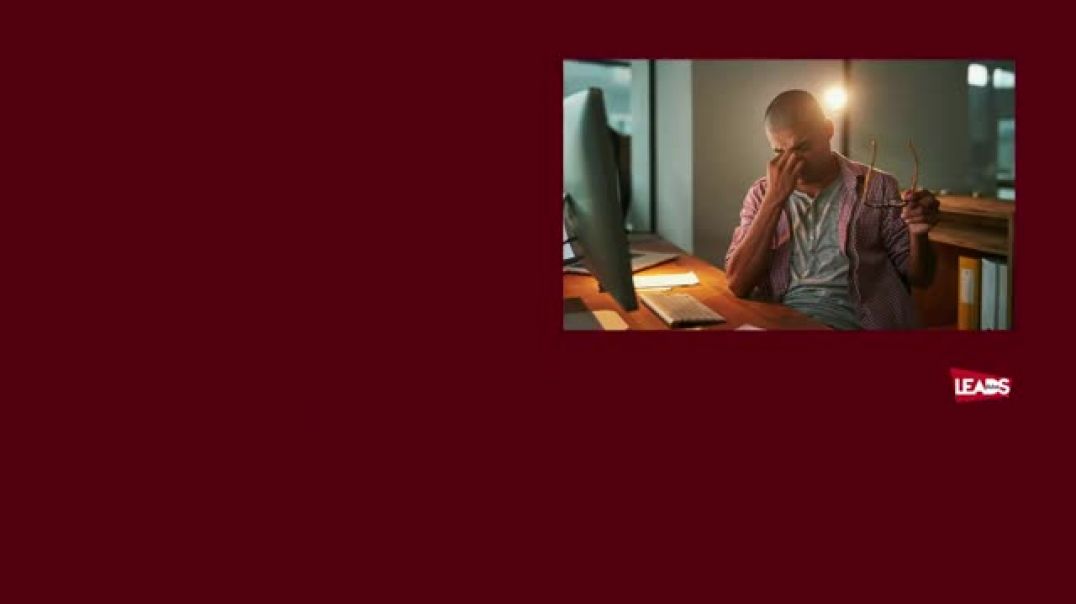














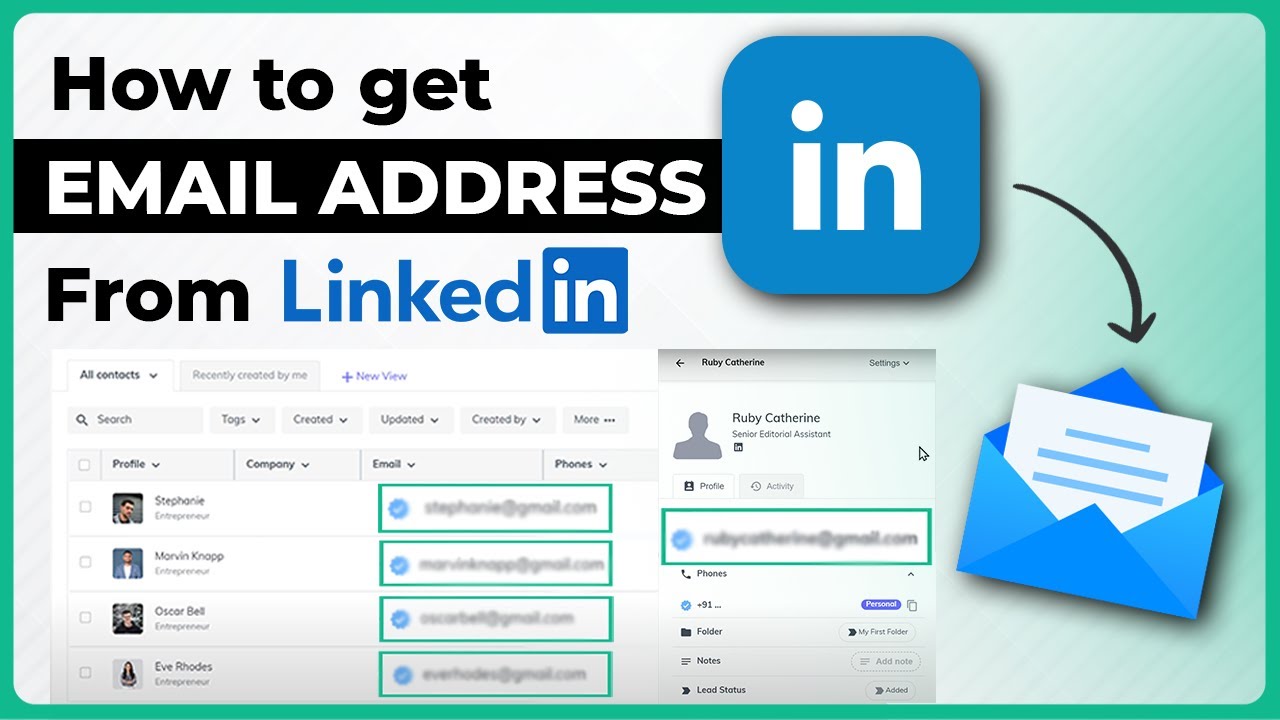



0 Comments